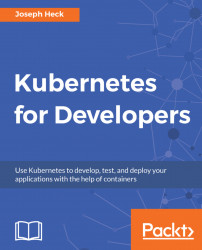ConfigMaps are great for general configuration, but are easily visible—which may not be desired. For some configuration, such as passwords, authorization tokens, or API keys, you often want a more controlled mechanism to protect those values. That’s what the resource Secrets are designed to solve.
Secrets are generally created (and managed) individually, and internally Kubernetes stores this data using base64 encoding.
You can create a secret on the command line by first writing the values into one or more files, and then specifying those files in the create command. Kubernetes will take care of doing all the relevant base64 encoding and storing them away. For example, if you wanted to store a database username and password, you might do the following:
echo -n “admin” > username.txt echo -n “sdgp63lkhsgd” > password.txt kubectl create secret generic database-creds --from-file=username.txt --from-file=password.txt
Note that in naming the secret's name, you...