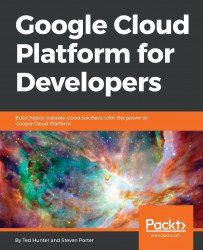Stackdriver began as an independent monitoring product in 2012, with support for various platforms including AWS, Rackspace, and Google Cloud. Google purchased Stackdriver in May of 2014 and began integrating Stackdriver into Google Cloud Platform. Today, Stackdriver is a suite of monitoring and alerting solutions offering deep integrations with all major Google Cloud products.
Additionally, Stackdriver still offers varying levels of support for external resources, such as AWS VMs. Some of the key Stackdriver offerings include:
- Monitoring applications, infrastructure, and managed services
- Centralized logging with search and reporting
- User-defined alerting policies for logs and metrics
- Live debugging to diagnose issues on running systems
- Network tracing to identify sources of latency
- Application profiling to maximise performance and reduce waste
Since its 2014...