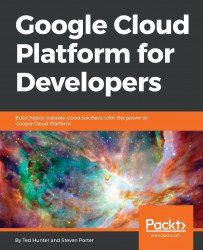One of the primary use cases of Cloud Functions is to act as the glue that integrates various services across the GCP catalog. This is an ideal use case for Cloud Functions as there is often very little code involved and invocations can be relatively sporadic or infrequent. The default service account for Cloud Functions has project editor rights. This means that functions leveraging the default service account will automatically have authorization to act on most Google Cloud APIs.
Services may pull in any number of Google Cloud client libraries (or any npm package) as part of package.json. Once included, these libraries may be imported and used as in a traditional Node.js application.
Be careful that your application does not leverage third-party libraries in a way that creates background processes. These processes may continue across function...