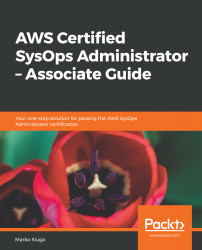AWS Storage Gateway is a software appliance that allows us to seamlessly connect our on-premises environment with AWS cloud-based storage backends. The Storage Gateway appliance can be run as a virtual machine in our on-premises data center and is able to deliver file-based storage, data volumes, and a virtual tape library device backed by Amazon S3 and Glacier backends.
The following configuration options are available with AWS Storage Gateway:
- File Gateway: A network filesystem service that allows you to access files on S3 via standard NFSv3, NFSv4.1, SMB 2, and SMB 3 protocols. The File Gateway is able to cache read and write requests on the locally deployed VM and deliver low latency responses to clients accessing the file server. In the backend, data is always stored on S3 so we can perform the typical S3 functions discussed in Chapter 7,...