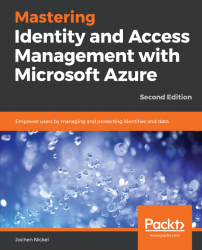In this chapter, you can use any machine that has Visual Studio installed. In our case, we installed it on the YD1APP01 server. This should be your perfect development environment. You will use Azure AD1: yourdomain1.onmicrosoft.com during this lab, and one test guest user from another tenant and a test user from any other Azure AD to test multi-tenant applications. Furthermore, you will need to use the code examples from the code package to use it in your Visual Studio to configure and run the applications:

Lab environment overview
After preparing our lab environment, we can directly jump into the first section of the chapter, which describes single- and multi-tenant applications.