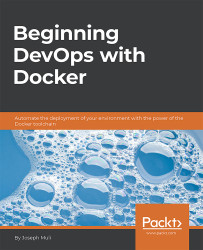This is the docker-compose.yml for running a Django application. A similar application can be found in the docker-compose documentation under the Django example.
Download the Django example from: ttps://docs.docker.com/compose/django/:

Note
Refer the complete code placed at Code/Lesson-2/django-docker-compose.yml.
Go to https://goo.gl/H624J1 to access the code.
To give more context on how docker-compose is involved and how it improves a Docker workflow.
Create a new directory and name it
django_docker.In the
django-dockerdirectory, create a newdocker-compose.ymland add the information in the figure above, or in thedjango-docker-compose.ymlscript provided.Create a new Dockerfile and add the content in the Dockerfile script provided.
Create a requirements file; simply copy the
django-requirements.txtfile provided.Run
docker-composeup and observe the logs.
Notice that we are able to spin up both containers...