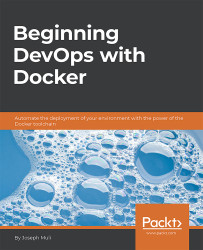Before we create our swarm, let's get a quick overview of the docker-machine cli. Typing docker-machine on your terminal should give you this output:

Just below that, we have our list of commands:

Note
Remember to always use the help option when you need to clarify something, that is, docker-machine stop --help
To create our first Docker Swarm cluster, we are going to use docker-machine to create our manager and worker nodes first.
Before creating the first machine, a quick overview of our objectives gives us the following: we are going to have four docker-machines, one manager, and three workers; they are all running on VirtualBox, thus there are four virtual machines.