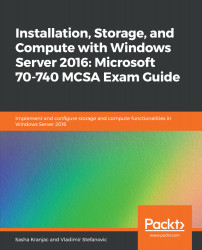Overview of this book
MCSA: Windows Server 2016 certification is one of the most sought-after certifications for IT professionals, which includes working with Windows Server and performing administrative tasks around it. This book is aimed at the 70-740 certification and is part of Packt's three-book series on MCSA Windows Server 2016 certification, which covers Exam 70-740, Exam 70-741, and Exam 70-742.
This book will cover exam objectives for the 70-740 exam, and starting from installing and configuring Windows Server 2016, Windows Server imaging and deployment to configuring and managing disks and volumes, implementing and configuring server storage and implementing Hyper-V. At the end of each chapter you will be provided test questions to revise your learnings which will boost your confidence in preparing for the actual certifications.
By the end of this book, you will learn everything needed to pass the, MCSA Exam 70-740: Installation, Storage, and Compute with Windows Server 2016, certification.