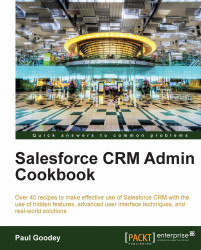Overview of this book
Salesforce CRM is a market-leading customer relationship management (CRM) application that is accessed over the Internet. It is a proven system which helps to manage large volumes of information across an organization and also improves communication between departments for exceptional customer service. The CRM application is available for the management of sales projections and orders, marketing plans, knowledge management, service and support, partner relationships, and data analytics. The application greatly enhances a company's sales performance, improves customer satisfaction, and provides a robust customer relationship management system for an organization. For optimum performance of the system, there are a lot of things for you as the Salesforce administrator to know and tackle, but there isn't a single book which focuses on the administrative aspect of Salesforce CRM.
"Salesforce CRM Admin Cookbook" enables you to instantly extend and unleash the power of Salesforce CRM. It provides clear, comprehensive instructions along with detailed screenshots and code. Whether you are looking for solutions to enhance the core features or are looking for ideas for advanced customization techniques, this book will provide you with immediate, practical, and exciting real-world recipes.
This book provides practical, step-by-step instructions that cover the use of hidden features, advanced user interface techniques, solutions for process automation, and data and systems integration in detail.
This book guides you through interesting topics spanning a variety of functional areas. Recipes are provided that cover data quality and automation, approval and workflow processing, solutions to increase productivity, and the integration of Salesforce CRM with external tools and applications, such as Google and Microsoft Outlook.
"Salesforce CRM Admin Cookbook' provides practical, step-by-step instructions to deliver enhanced functionality and extend the power of Salesforce CRM.