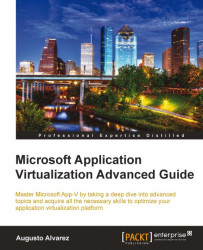Microsoft Application Virtualization offers administrators and decision makers tons of possibilities to implement it when we have already decided that virtualizing applications is our approach.
App-V implementation models consider pretty much all the scenarios in small, mid, and large-size organizations, making it possible to offer all users App-V applications. Scenarios such as branch offices with slow bandwidth, offline and/or roaming users, or when we already have other platforms to provide applications (such as SCCM, Citrix XenApp, or Remote Desktop Services) are also included as valid deployment models.
The deployment model used basically depends on the current infrastructure in place, understanding the requirement, and of course analyzing the cost-benefit equation. The deployment possibilities in App-V are as follows:
Full Infrastructure model
Electronic software distribution (ESD) model
Standalone model
We are going to take a quick look at each deployment method available, but we are assuming that the basic concepts about App-V implementation are clear for the reader.
More information can be found in Microsoft's document App-V 4.6 Infrastructure Planning and Design Guide at http://go.microsoft.com/fwlink/?LinkId=160978.
Note
In my previous book, Getting Started with Microsoft Application Virtualization 4.6, we've also covered App-V deployment models, replacing the Electronic Software Distribution to be reviewed in this book by the "Streaming Model".
There are several names that App-V experts use to list the deployment models, and practically these different approaches are the same, except that some of the information is reorganized.
For example, there are some articles, including Microsoft's, that include SCCM as a standalone deployment model. Others articles refers, that SCCM represents by itself a different deployment method; or even there are some approaches that refer to the ESD model as every implementation model which do not include an App-V management server.
In this book, we will consider the standalone model as the deployment model where the only requirement is the App-V client and the virtual application MSI, and the ESD as the deployment model using Streaming Servers (such as HTTP/S, File Server, SCCM, and any other third-party platform).
The full model contains the full set of components in App-V: management server (App-V SQL database included), Sequencer, Streaming Server, and App-V client.
In Full Infrastructure, clients interact with the App-V infrastructure by using the "publishing refresh" process, which is highly integrated with Active Directory. Here, users have access to their applications on logging in.
Other important features that you can benefit from by using this model are:
Reporting: Detailed periodic reporting of the App-V package usage will provide us with significant information on improving our virtualized applications platform.
Central management for file type associations and shortcuts: Using the App-V Management Console, we can control the behavior of these components in clients, which is crucial for the applications, deployment and maintenance. Other deployment methods require modifying OSD files or even the whole sequencing process in order to manage FTAs and shortcuts.
Central licenses management: By using named licenses for each App-V package, you can guarantee that only users who have the appropriate license can run the application. And, if we are using concurrent licenses for the same application, the App-V licenses management will only let the application run the number of times permitted.
The App-V Full Infrastructure model is the most suitable when we are looking for a large, scalable, and dynamic platform in virtual applications within our organization.
In the following figure, we can see all of the App-V components interacting in the Full Infrastructure model:

The Electronic Software Distribution deployment model is focused on platforms that do not want/require management servers. The components present here are the Streaming Server, the sequencer to package applications, and the App-V client.
SCCM is the platform commonly used with ESD deployment methods. System Center Configuration Manager is highly integrated with App-V, providing a simple way to re-use an existing platform to deploy our virtual applications, optimizing our costs.
SCCM architecture is designed for large and scalable environments since it is not only in charge of deploying applications. Configuration Manager possibilities refer to all the life cycle in desktops, starting in the operating system deployment (OSD feature in SCCM), patch and application management, as well as hardware and software inventory, and so on.
This streaming process is not attached to SCCM. Other similar possibilities are also available:
App-V Streaming Server: Using the RTSP/S native protocol to distribute applications
HTTP/S Streaming Server: Configuring a web server such as IIS
File Server

Note
Third-party tools support publishing App-V applications such as XenApp. This Citrix platform publishes virtualized applications created by their own technology as well as Microsoft's App-V.
The key concept here is "publishing". This is not the same as deploying or streaming. Publishing represents the process of notifying clients about resources available (in this case, applications), but the delivery, deployment, or streaming process is still performed by this third-party tool or any other method supported by the vendor.
For more information about this interaction, take a look at the following links:
How to publish an App-V-enabled application in Citrix XenApp: http://support.microsoft.com/kb/931576
Publishing App-V Sequences in XenApp: http://support.citrix.com/proddocs/topic/xenapp6-w2k8-admin/ps-pub-app-v.html
Streaming is the process of the App-V client obtaining the sequenced application package, starting with FB1 (feature block 1) and the rest; FB2 (feature block 2) is acquired on demand.
In the streaming possibilities, we already know about App-V. Here's a little summary on each of them that includes the pros and cons:
|
Server |
Protocol |
Advantages |
Disadvantages |
|---|---|---|---|
|
SMB |
Simple, low-cost solution to configure an existing file server with the |
No active upgrade | |
|
Supports enhanced security using IPSec | |||
|
Familiar protocol | |||
|
HTTP/HTTPS |
Supports enhanced security using HTTPS protocol |
No active upgrade | |
|
Only using one port in the firewall | |||
|
Familiar protocol | |||
|
RTSP/RTSPS |
Active upgrade supported |
Server administration requirement. Can handle fewer simultaneous cached launches than file or IIS servers | |
|
Supports enhanced security using RTSPS protocol | |||
|
If we are using RTSPS, only one port in the firewall is used |
This is the minimalist mode of App-V with no infrastructure required, but App-V Sequencer, to generate the applications the first time and the App-V Desktop Client.
Sequencing the application adds all the necessary files into one package and generates an MSI file that you can use to deploy manually (distributing with a CD/DVD or USB drive), scripting and Group Policy (having GPO involved to distribute it will require, of course, Active Directory), or using the System Center Configuration Manager (SCCM).
This model is in use when you have several offline users. It also has several uses when the cost of distributing to branch offices with a small bandwidth is too high.