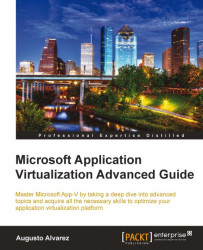Virtual Desktop Infrastructure appeared a few years ago as a response to new challenges being faced by several organizations. VDI offers the way to move the regular users' desktops to the datacenter; a user no longer needs hardware that supports the operating system and their applications. By simply using a thin client PC or other mobile devices, users can access their virtual desktop using a common network protocol (such as RDP).
This, of course, has several important benefits:
Centralized management of user data and desktop: Having the desktop and data in the datacenter lets administrators guarantee several critical matters, for example, backing up users' data.
This aspect also minimizes several hours that could require not only recovering information from a backup more efficiently. And, also optimize the time we cover providing other support tasks with on-site assistance (such as computer freezing).
Agile deployment and maintenance of the user's work environment...