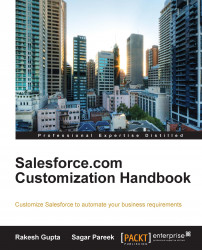You can improve security and brand your organization's login pages by enabling your custom domain. By using My Domain, you can define a custom Salesforce domain name. A custom Salesforce domain name helps you to manage login and authentication for your organization in numerous ways. Here are a few examples:
Brand your Salesforce login page and customize the content of the right-hand side frame
You can block or redirect page requests that don't use the new domain name
Get better support for single sign-on
You can set a custom login policy as per the requirement and determine how users are authenticated
You can give users the option to select an alternate identity provider from the login page