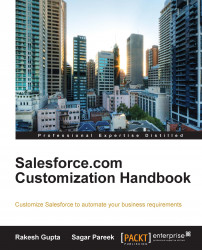Google Apps is a suite of on-demand communication and collaboration services hosted by Google and designed for business users. If your organization has a Google Apps account, Salesforce administrators can enable Google Docs, Gmail, and a host of Google-related AppExchange apps that are customized for use within Salesforce. Your organization can use this feature to save file space in Salesforce and a few other purposes. The following are the steps to configure the Google Apps settings for your organization:
Creating a Google Apps account
Configuring Google Apps domain settings
Activating Google Apps services
Adding Google Docs to Salesforce