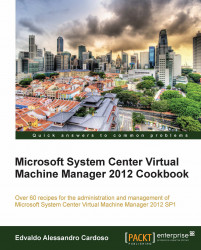This chapter has been designed to provide an understanding of the underlying Virtual Machine Manager (VMM) modular architecture, which is useful to improve implementation and when troubleshooting the VMM.
As a reference, this book is based on the System Center Virtual Machine Manager 2012 SP1 version.
The first version of VMM was launched in 2007 and was designed to manage virtual machines. The VMM 2012 SP1 version is a huge product change that will now give you the power to manage your own private cloud.
The focus of VMM 2012 is the ability to create and manage private clouds, retain the characteristics of public clouds by allowing tenants and delegated VMM administrators to perform functions, and abstract the underlying fabric to let them deploy the VM's applications and services. Although they have no visibility into the underlying hardware, there is a uniform resource pooling which allows you to add or remove capacity as your environment grows. VMM also supports private clouds across supported hypervisors, such as Hyper-V, Citrix, and VMware.
The main strategies of VMM 2012 are as follows:
Application focus: VMM abstracts fabric (hosts servers, storage, and networking) into a unified pool of resources. It also gives you the ability to use Server App-V to deploy applications and SQL Server profiles to deploy customized database servers.
Service consumer: One of the powerful features of VMM 2012 is its capability to deploy a service to a private cloud. These services are dependent on multiple VMs tied together (for example, web frontend servers, application servers, and backend database servers). They can be provisioned as simply as provisioning a VM, but all together.
Dynamic optimization: This strategy will balance the workload in a cluster, while a feature called power optimization can turn off physical virtualization host servers when they are not needed. It can then turn them back on when the load increases. This process will automatically move VMs between hosts to balance the load.
Multivendor hypervisor support: The list of managed hypervisors has been extended. VMM 2012 now manages Hyper-V, VMware, and Citrix XenServer, covering all of the major hypervisors on the market.

This is the first step. You need to do an assessment of your current environment to find out how and where the caveats are. You can use the Microsoft MAP toolkit (download it from http://www.microsoft.com/en-us/download/details.aspx?id=7826) or any other assessment tool to help you carry out a report assessment by querying the hardware, OS, application, and services. It is important to define what you can and need to address and, sometimes, what you cannot virtualize.
Currently, Microsoft supports the virtualization of all MS infrastructure technologies (for example, SQL, Exchange, AD, Lync, IIS, and File Server).
With the assessment report in hand, it is recommended that you spend a reasonable amount of time on the solution design and architecture, and you will have a solid and consistent implementation. The following figure highlights the new VMM 2012 features for you to take into consideration when working on your private cloud design:

In VMM, before deploying VMs and services to a private cloud, you need to set up the private cloud fabric.
There are three resources that are included in the fabric in VMM 2012:
Servers: These contain virtualization hosts (Hyper-V, VMware, and Citrix servers) and groups, PXE, update servers (that is, WSUS), and other servers.
Networking: This contains the network fabric and devices configuration (for example, gateways, virtual switches, network virtualization); it presents the wiring between resource repositories, running instances, VMs, and services.
Storage: This contains the configuration for storage connectivity and management, simplifying storage complexities, and how storage is virtualized. It is here that you configure the SMI-S and SMP providers or a Windows 2012 SMB 3.0 file server.
If you are really serious about setting up a private cloud, you should carry out a virtualization assessment and work on a detailed design document covering hardware, hypervisor, fabric, and management. With this in mind, the implementation will be pretty straightforward.
System Center 2012 will help you install, configure, manage, and monitor your private cloud from the fabric to the hypervisor and up to service deployment. It will also allow you to manage the public cloud (Azure).