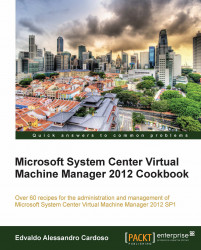Linux-based VMs are now fully supported by VMM 2012 SP1, when hosted on a Hyper-V Server. This gives you the ability to add Linux-specific settings, such as OS specialization, when creating a Linux VM template, and additionally the ability to add that template to a service template that deploys a multitier application or service.
Before deploying Linux VMs, check whether Linux Integration Services (LIS) is installed on the VMs. VMM does not check whether a VM meets the LIS requirement. However, if these requirements are not met, the VM will fail to deploy.