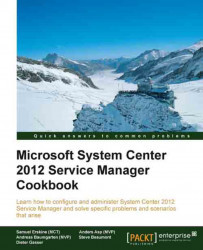Service Manager uses Management Pack files that contain definitions for the various features in the product. The features available in Service Manager as well as the behavior of the product can be customized by modify or adding management packs.
Chapter 2, Personalizing SCSM 2012 Administration, walked you through the basic concepts of management packs. Service Manager comes with a set of predefined management packs that contain the initial settings for the product. These management packs can be modified to accommodate your specific needs, and you can create new management packs that hold additional settings and customizations for the product.
There are three methods that you can use to customize Service Manager. While all the three methods result in changes to a management pack file, they differ in scope and in the complexity of the customization that they provide: