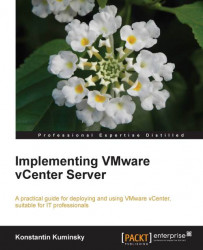vCenter Server comes in two editions: Standard and Foundation. Foundation is designed for small- and middle-sized environments and can manage up to three hosts. The Standard edition is for large vSphere deployments.
VMware vCenter Server Foundation edition includes the following capabilities:
Management service
Database server
Inventory service
VMware vSphere Clients
VMware vCenter APIs and .NET
vCenter Single Sign-On
VMware vCenter Server Standard Edition includes all the capabilities of vCenter Server Foundation plus the following capabilities:
vCenter Server has to be purchased separately on a per-instance basis.
vCenter Server can also be purchased as part of VMware vSphere Essentials Kit. It supports up to three hosts with up to two processors per host, includes one license for vCenter Server Essentials, and is a great starter kit for small businesses.
VMware vSphere Essentials Bundle includes the following:
VMFS
8-way Virtual SMP
VMware Hypervisor
VMware vStorage Thin Provisioning
VMware Update Manager
VMware vCenter Server Essentials
VMware vSphere Essentials Plus Kit includes all the benefits of Essentials and the following additional benefits:
VMware vSphere Storage Appliance for Essentials Plus
VMware Data Protection
VMware High Availability
VMware vMotion
VMware vShield Zones
VMware vShield Endpoint
VMware Replication
There is an option to purchase the support plan along with the software. The basic support plan is meant for non-critical environments that require support only during business hours. The production plan offers global 24 x 7 support for production environments where a fast response time is required for critical issues.
Both plans include an unlimited number of support requests and remote support as well as product updates and upgrades.
It is important to remember that vCenter Server is an additional product that is licensed separately from vSphere on a per-instance basis, while vSphere is licensed per processor. vSphere 4.1 has additional restrictions for the number of cores per CPU as well as memory capacity per host (see the following list); vSphere 5 licensing removes all these restrictions.
vSphere 4.1 additional licensing restrictions are as follows:
Cores per processor:
6 cores for Standard, Enterprise, ESS, and ESS+ editions.
12 cores for Advanced and Enterprise Plus editions.
Physical RAM capacity per host:
256 GB for Standard, Advanced, Enterprise, ESS, and ESS+ editions.
Unlimited for the Enterprise Plus edition
A review of vSphere editions is out of the scope of this book. More information can be found on the VMware website and in the VMware vSphere Licensing, Pricing and Packaging white paper in particular.
The VMware license key is a 25-character alphanumeric string that contains encrypted information about the software edition purchased and restrictions such as processor quantity for vSphere. It doesn't contain any server or hardware-specific information. This means that the same license key can be assigned to multiple vSphere hosts as long as the quantity of physical processor on these hosts doesn't exceed the quantity included with the license.
vCenter Server is the recommended interface for managing vSphere licenses. When a license key is installed in vCenter, it's copied to the host and kept there in the persistent format. The license key remains active after the host is rebooted or disconnected from vCenter Server. If a key needs to be removed or replaced, it has to be done manually by the administrator.