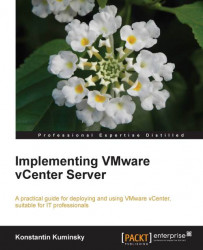vCenter is a tool for the centralized management of the vSphere suite. It allows the management of multiple ESX/ESXi servers and VMs through a single-console application.
The VMware software stack consists of three layers: virtualization, management, and interface layers.
vCenter Server comes in two editions: Standard and Foundation. Foundation is designed for small- and middle-sized environments and is able to manage up to three hosts. Standard edition is for large vSphere deployments.
vCenter deployment consists of the following tasks:
Setting up vCenter Server databases.
Installing vCenter Server and vCenter Server support tools. Then connect to vCenter Server from the vSphere Client or the vSphere Web Client.
As an optional step, creating a Linked Mode group or joining vCenter Server to a Linked Mode group.
Before starting vCenter deployment, you need to make sure that all prerequisites and requirements are met.
There are two approaches to the deployment of vCenter Server: it can be deployed on a virtual server or on a physical server.
Virtual machines are easier to manage; so, in other words, you get all the advantages related to virtualization while deploying vCenter on a virtual server.
On the other hand, running virtualized vCenter has certain concerns.
A Linked Mode group is a group of vCenter servers. It allows administrators to connect to one of them and manage inventories from all vCenter Servers in the group.