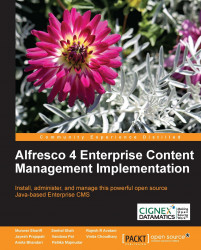Alfresco Explorer provides a web-based user interface to search and locate the content. When you log in (to http://<servername>:<port>/alfresco), you will notice a search box in the upper-right hand corner.
Performing a search on Alfresco is easy. Simply type one or more search terms (the words that best describe the information you want to find) into the search box and hit the Enter key or click on the search icon (![]() ), as shown here:
), as shown here:

You can use Google-style query syntax to search the content stored in the Alfresco repository. The following table lists various search syntaxes along with their descriptions:
|
Search string |
Description |
|---|---|
|
Returns all of documents that contain the text "Customer" (as filename or file content) | |
|
Returns all of the documents that do not contain the text "Customer" | |
|
Returns all of the documents that contain "Customer" or "Alfresco". Equivalent to Customer +Alfresco | |
|
Customer... |