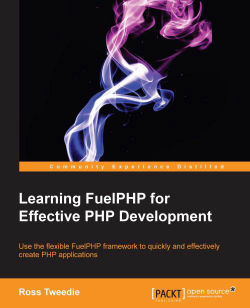FuelPHP includes a profiler which is based on PHP Quick Profiler. This allows you to profile and debug your code, all without needing to write extra functions within the application. The profiler can be switched on and off via the application config.php file. To enable the profiler, simply change the 'profiling' variable to true, and set it to false to disable the profiler.
The profiler also includes a database-profiling tool, but, due to the resources required, it is disabled by default. The database profiler will need to be enabled corresponding to the environment used so that the development environment can have it enabled without affecting other environments. It can be enabled in the environment's db.php file using the true value, as shown in the following code:
'profiling' => true,

The profiler has a tabbed interface and consists of the following tabs:
Console: This is the default tab giving information about errors, log entries, and memory usage, along with execution timings...