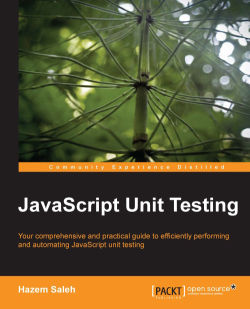Now, we come to developing the QUnit tests for our weather application. Actually, after you have learned how to write QUnit tests for both synchronous and asynchronous JavaScript (Ajax) code, testing the weather application is an easy task. As you remember from the previous chapters, we have three major JavaScript objects in the weather application that we need for developing tests for the LoginClient, RegistrationClient, and WeatherClient objects.
Two subfolders qunit and tests are created under the js-test folder (thus: qunit\tests) for containing the QUnit tests, and the lib folder is created under the qunit folder (thus: qunit\lib) for containing QUnit library files, as shown in the following screenshot:

The tests folder contains three main JavaScript files (LoginClientTest.js, RegistartionClientTest.js, and WeatherClientTest.js) for testing the weather application's corresponding JavaScript objects. The QUnit test runner file testRunner.html is placed directly...