This section contains all the content that you want to sell to your customer. The Products subsection contains all the items that are in your store. The Categories subsection is the easiest way to keep a tidy store; to make it easier for our customers to find our products, we split our products into different categories. In the Monitoring section, we can track multiple issues of concern in your product inventory. Attributes and Values is the area where you can set up new attributes for your products, such as color, size, and so on. Features can relate to physical dimensions or other characteristics of the product. Manufacturers is the section where we add the companies that make a particular product. The Suppliers section contains the information that can help us get more products. Image Mapping is used to create a hotspot on an image. The Tags section is used for assigning short descriptions (tags) to the products. Sometimes, you may need to provide a file (such as a manual or software...
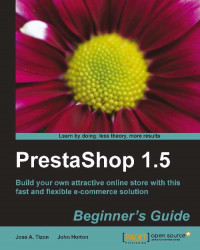
PrestaShop 1.5 Beginner's Guide - Second Edition
PrestaShop 1.5 Beginner's Guide - Second Edition
Overview of this book
PrestaShop is an open source, e-commerce solution which allows you to build a highly functional, flexible, and attractive online store.In"PrestaShop 1.5 Beginner's Guide" you will learn how to set up, extend, and personalize your own online shop. Newly updated to focus on PrestaShop 1.5, this book features descriptive and practical tutorials on everything you need to make a splash in the world of e-commerce.If you want to start selling your products online but are a bit daunted about shipping, tax, and designing your online presence, then this is the book for you.This practical book starts by showing you how to download, install, and configure your own shop. Using a step-by-step approach, this book takes you through the processes required to create a fully functioning online shop with the potential to make you serious money.With distinct chapters on the methods required to make your products stand out to your customers better, this title will enable you to create and customize a vivid, online presence to get people visiting your store and buying your goods.Targeting further sales, this book then shows you how to develop a targeted search engine optimization campaign to get new customers and keep existing customers returning. From here you will learn how to tackle complicated tax rates and shipping costs efficiently and with less hassle to ensure your customers are satisfied with your service.If you want to start your own e-commerce business using PrestaShop, then this book will show you how.
Table of Contents (19 chapters)
PrestaShop 1.5 Beginner's Guide
Credits
About the Authors
About the Reviewers
www.PacktPub.com
Preface
Pop Quiz Answers
 Free Chapter
Free Chapter
Getting Started
Back Office
Merchandising for Success
Getting More Customers
Tools, Newsletters, Extra Income, and Statistics
Security and Disaster Recovery
Checkouts and Shipping
Ready to Sell
Go… to the Future
Control Panel Quick Reference
Web Resources
Index
Customer Reviews

