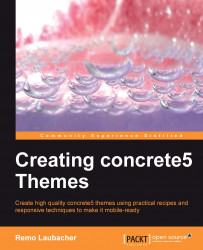Unlike a site with static HTML files, the content in concrete5 is stored in a database. If you view a page, all of that content needs to find its way to the visitor's browser. Working with FTP is not going to work anymore and might be a bit unusual for those who haven't worked with a database-based CMS before.
To give you a rough overview about what actually happens when a page is viewed, here's the summarized flow when a page is requested:
The visitor requests a page such as
http://www.your-site.com/about/.Apache gets a request, and assuming that you've enabled pretty URLs, it will parse a file called
.htaccessin the root of your site. Here's a part of its content:RewriteEngine On RewriteBase / RewriteCond %{REQUEST_FILENAME} !-f RewriteCond %{REQUEST_FILENAME}/index.html !-f RewriteCond %{REQUEST_FILENAME}/index.php !-f RewriteRule . index.php [L]REQUEST_FILENAMEcontains the file that the user requested.–fmeans that we only executed theRewriteRule...