-
Book Overview & Buying
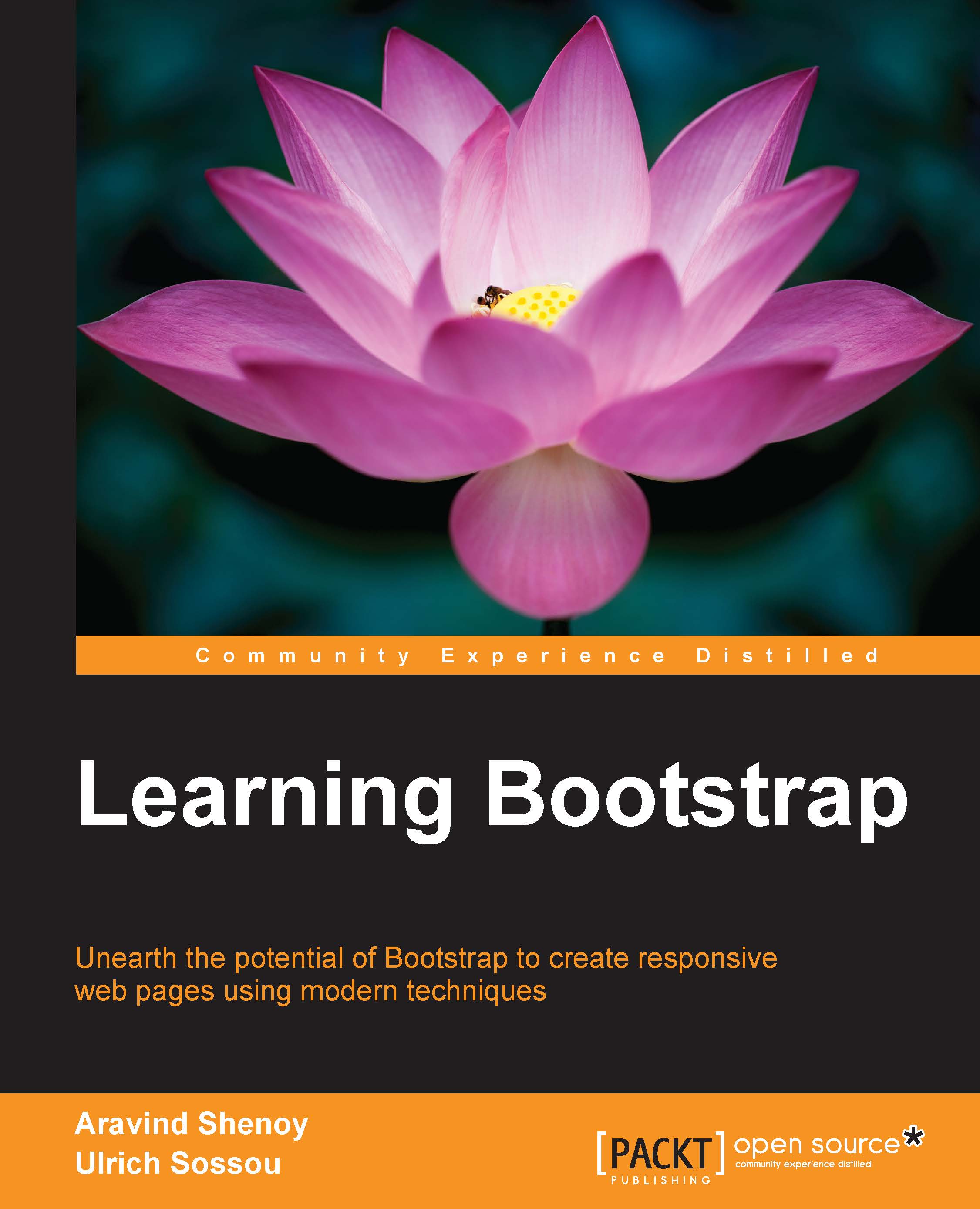
-
Table Of Contents
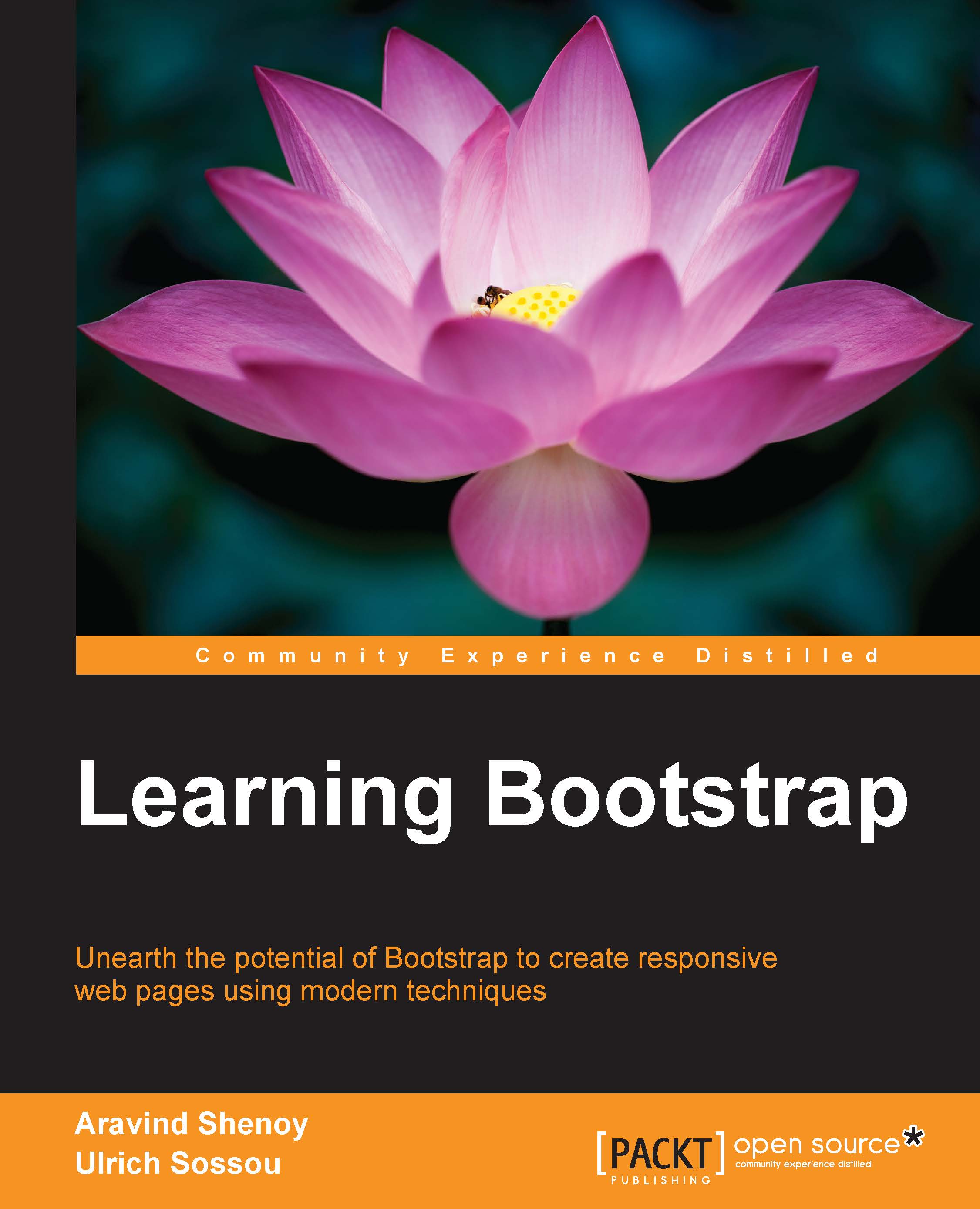
Learning Bootstrap
By :
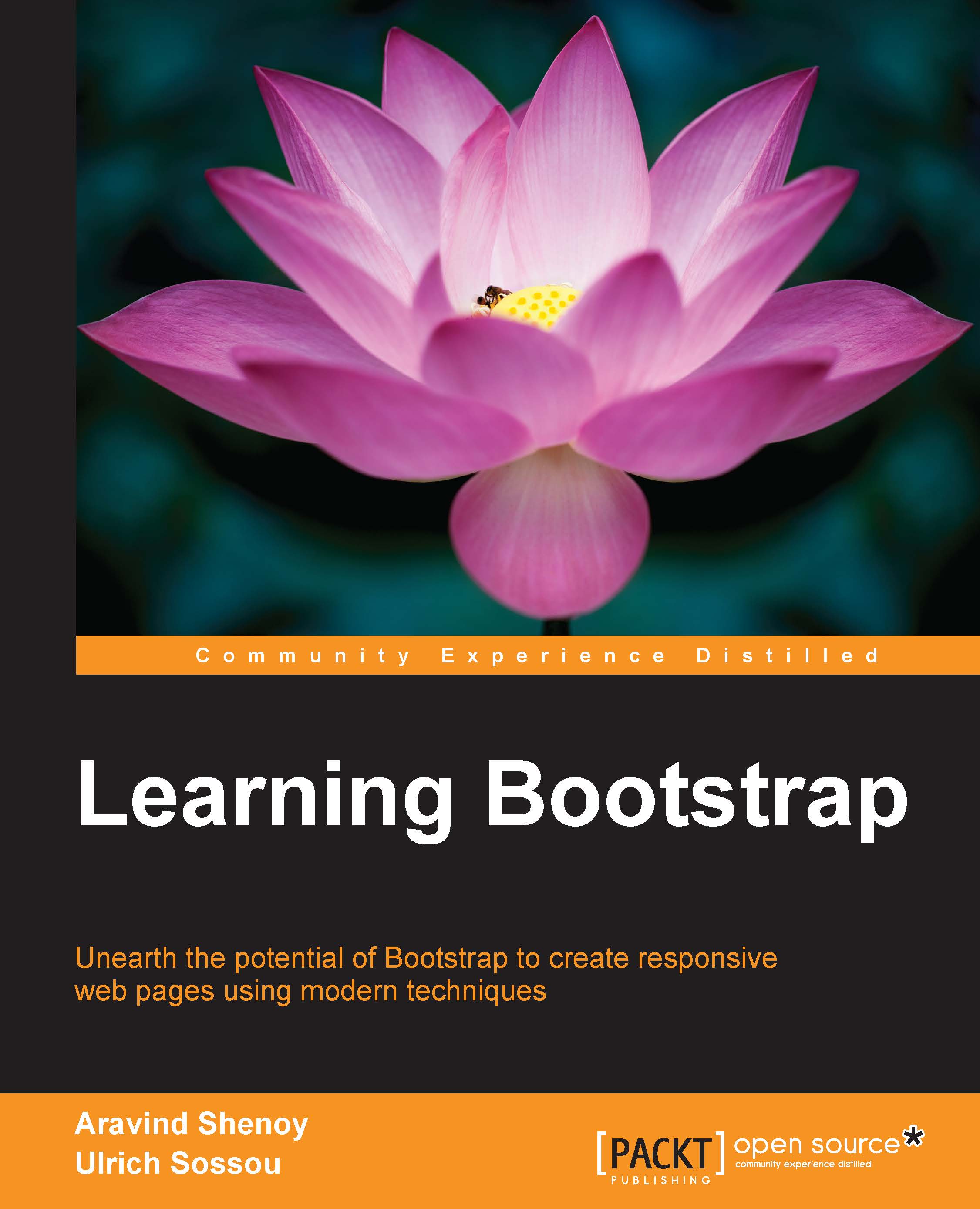
Learning Bootstrap
By:
Overview of this book
 Free Chapter
Free Chapter
 Sign In
Start Free Trial
Sign In
Start Free Trial
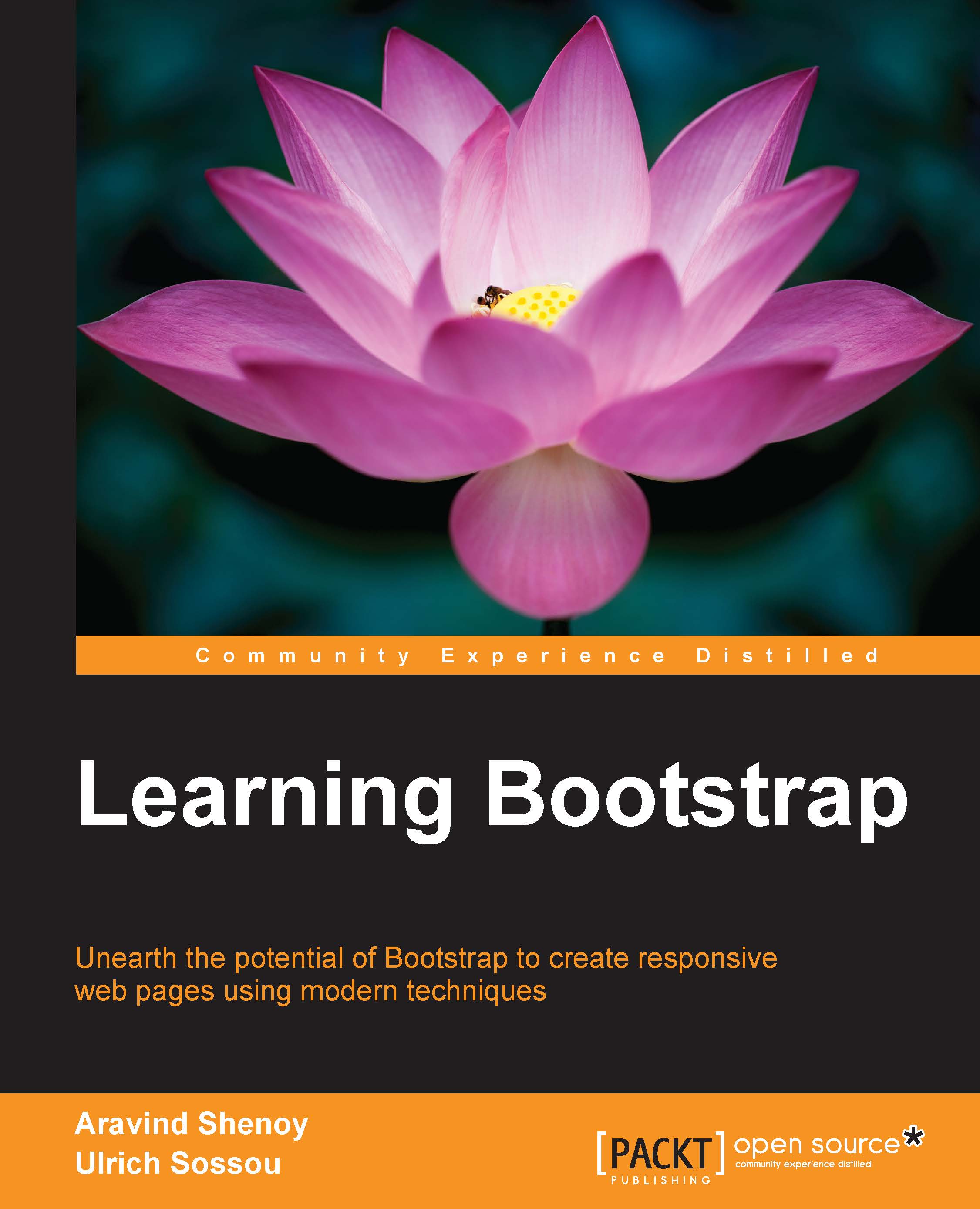
 Free Chapter
Free Chapter
The styling and presentation of your website is imperative, as it plays an important role in creating a sublime user experience. Therefore, you need to acquire design skills, which help you to create attractive websites. Add deadlines to the project where time is imperative and you realize you have quite a task at hand. Several toolkits and frameworks have come to the fore to ease and streamline the task of web designing but none comes close to the open source framework, Bootstrap.
Since 2013, Bootstrap has become one of the most popular projects on the code-sharing platform GitHub. It has good community support and a vast ecosystem including templates and extensions built around it. With a modular approach, Bootstrap saves you a considerable amount of time and effort allowing you to focus on the core parts of your web development projects. Released initially by Twitter to maintain consistency in their internal web designing and development projects, Bootstrap has evolved and since the release of Version 3 has been licensed under the open source MIT license.

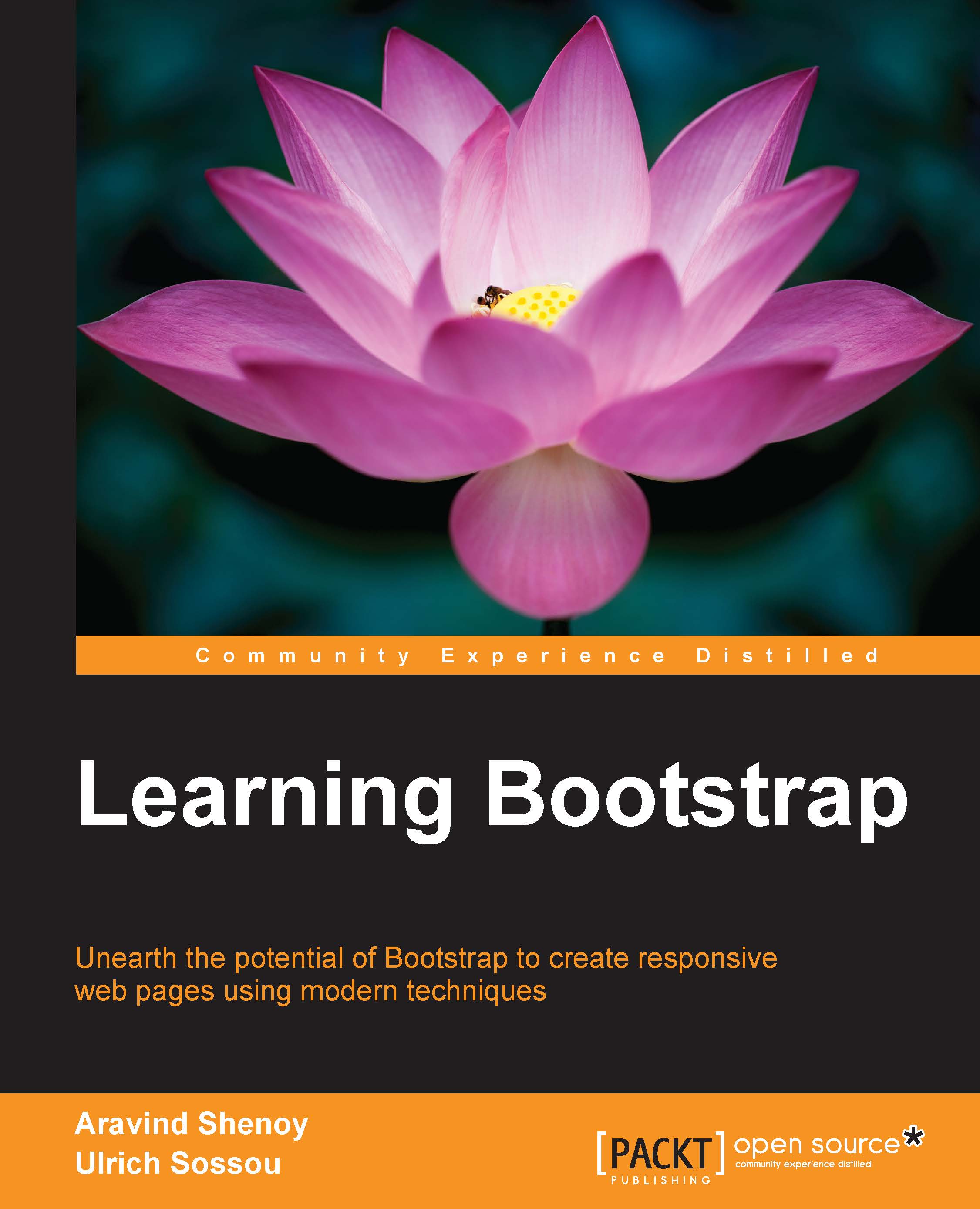
Change the font size
Change margin width
Change background colour