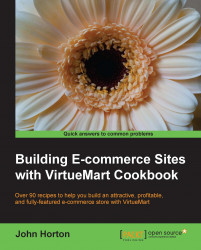Some of the recipes we undertake will often mean that we start the work in some part of the Joomla! control panel and then leave it partly done while reading further or perhaps gathering information elsewhere. Joomla!, in an effort to be helpful and secure, will log us out after 15 minutes.
I would suggest that changing this session lifetime to 60 minutes is sufficient to virtually always avoid entering loads of data, only to have that data wiped because we hadn't saved it yet and Joomla! logged us out.
Log in to your Joomla! control panel using the username and password you chose in the first recipe:
Now from the Joomla! drop-down menu navigate to Site | Global Configuration, then find this area on the right-hand side of the screen.

Now simply change the 15 in the Session Lifetime box to
60and click on Save in the top right.
The change of the session lifetime to 60 changes an entry in the Joomla! configuration settings and prevents the system from logging us out after 15 minutes of inactivity. That period is now 60 minutes and we are much less likely to lose some configuration settings before we had a chance to click on Save.
Tip
It is still possible to lose work and when it does happen because we have increased the session lifetime it is possible that the amount of work we lose could be greater than before! So save regularly when prompted and whenever you have some settings or awkward configurations in a form that is unsaved.