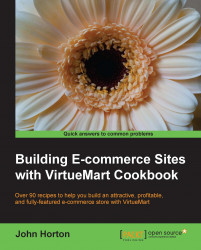This is so easy I almost left it out! However, the potential time saved using cloning is huge. So I thought of showing this to you, in case you haven't figured it out for yourself yet.
As we have discovered, creating a product with all the various tabs can be a long process. In VirtueMart we can clone a product into an identical, yet new product. We then have the opportunity to go into that product's settings and alter them. So we need to decide which (if any) of our product range would be quicker to amend an existing product than it would be to start from scratch.
Also note that you can clone a product, alter it, then clone the altered product. Careful planning here can save a lot of time, if you have lots of similar products in your catalog.