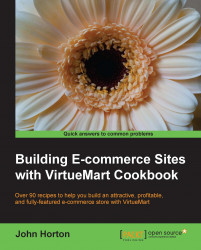Offering multiple currencies makes the customer feel like you are making an effort to cater for them. It also makes browsing and assessing value much easier for them. There are no technical challenges for us, VirtueMart takes care of the conversion to match the correct price and PayPal will pay you in your native currency as usual.
Make a list of all the currencies you want to accept. You might like to briefly look at the Removing the currency not defined error recipe from Chapter 1, Setting Up Shop.
If you need to add more currencies than the one default currency that we configured in Chapter 1, Setting Up Shop, then the following steps explain how to do it.
Select Currencies from the Configuration menu.
From the Display drop down box choose 400. This will make all the currencies visible on one page and make things easier for us as shown in the following screenshot:

Select the top selection box to select all the currencies as shown...