The sortables component exposes the usual set of methods for making the component perform actions. Like the selectables component that we looked at before, it also defines a couple of unique methods not seen in any of the other components. The following table lists sortables' unique methods:
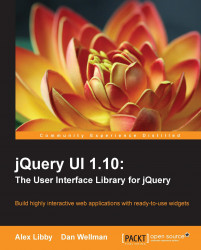
jQuery UI 1.10: The User Interface Library for jQuery - Fourth Edition
jQuery UI 1.10: The User Interface Library for jQuery - Fourth Edition
Overview of this book
jQuery UI, the official UI widget library for jQuery, gives you a solid platform on which to build rich and engaging interfaces quickly, with maximum compatibility, stability, and effort. jQuery UI's ready-made widgets help to reduce the amount of code that you need to write to take a project from conception to completion. jQuery UI 1.10: The User Interface Library for jQuery has been specially revised for Version 1.10 of jQuery UI. It is written to maximize your experience with the library by breaking down each component and walking you through examples that progressively build up your knowledge, taking you from beginner to advanced user in a series of easy-to-follow steps. Throughout the book, you'll learn how to create a basic implementation of each component, then customize and configure the components to tailor them to your application.
Each chapter will also show you the custom events fired by the components covered and how these events can be intercepted and acted upon to bring out the best of the library.
We will then go on to cover the use of visually engaging, highly configurable user interface widgets. At the end of this book, we'll look at the functioning of all of the UI effects available in the jQuery UI library.
Table of Contents (22 chapters)
jQuery UI 1.10: The User Interface Library for jQuery
Credits
About the Authors
About the Reviewers
www.PacktPub.com
Preface
 Free Chapter
Free Chapter
Introducing jQuery UI
The CSS Framework and Other Utilities
Using the Tabs Widget
The Accordion Widget
The Dialog
The Slider and Progressbar Widgets
The Datepicker Widget
The Button and Autocomplete Widgets
Creating Menus
Working with Tooltips
Drag and Drop
The Resizable Component
Selecting and Sorting with jQuery UI
UI Effects
Help and Support
Index
Customer Reviews

