Drupal has its roots in building and supporting online communities. These roots have helped Drupal meet the needs of schools, teachers, and students in countless countries and in countless different learning contexts. Compared to a traditional Learning Management System, Drupal can feel less restrictive; Drupal has been designed to interact with the Web and to make the most of the array of possibilities offered by the Internet.
Drupal allows site administrators to set up as closed or as open a site as they desire. Using Drupal, a site administrator can create a learning environment where no content is visible outside the site and where all courses are entirely private. At the other end of the spectrum, a site administrator can create a learning environment where students and teachers have complete control over the content they share with classmates, other site members, and/or the entire Internet community. The purpose of this book is not to recommend one approach to teaching and learning over another, but rather to highlight the freedom that comes with having choices. In this text, we will cover the technical approaches to crafting the ideal social learning environment for your specific goals.
Chapter 1, Introducing Drupal, provides an overview of Drupal, including a brief section on Drupal terminology.
Chapter 2, Installing Drupal, covers how to install Drupal. This chapter takes you through the installation process and covers how to enable some of the core modules you will use in this book.
Chapter 3, Getting Started, begins by going through the options enabled in the core installation. From there, you will learn how to install additional modules and themes. Using these instructions, you will then install and configure two commonly used modules: the Chaos tool suite (Ctools) and Views. This chapter includes detailed instructions for creating new content types, adding fields to those content types, and displaying content using views. The foundation provided in this chapter is referenced extensively throughout the book.
Chapter 4, Creating a Teacher Blog, describes how to set up a blog. This chapter includes instructions for setting up a text editor (also known as a WYSIWYG editor) and for adding two new content types: one for blog posts and the second for assignments. The chapter continues by covering how to create custom views to display content and closes by showing how to clone an existing view in order to create a calendar to display assignments.
Chapter 5, Enrolling Students, covers how to add users to your site. This chapter provides details on creating roles and using roles to create granular permissions for the people who will use your site.
Chapter 6, Creating the Student Blog, includes more details on using roles effectively to structure your site. Additionally in this chapter more advanced techniques with views are covered, as we begin to use views to track student and teacher blog posts.
Chapter 7, Bookmarks, describes some of the classroom uses for social bookmarking. In Chapter 3, Getting Started, we created a content type for storing and categorizing bookmarks and this chapter goes through various methods of using bookmarks to support student learning.
Chapter 8, Podcasting and Images, covers how to use your site to publish audio and images. In addition to covering the technical details of publishing a podcast, this chapter covers various uses of audio in the classroom. In particular, the chapter focuses on skills that can be honed through creating podcasts.
Chapter 9, Video, describes how to embed media that is shared on the Web. As part of this chapter, we examine how to integrate video production into a curriculum, and how video production can relate to other types of content stored on the site. As with podcasts, the emphasis in this chapter is on what can be learned through video production and on how to use the medium of video effectively.
Chapter 10, Forums and Blogs, describes how to set up and configure forums in Drupal. The chapter also explains the similarities and differences between forums and blogs.
Chapter 11, Social Networks and Extending the User Profile, gives an overview of how to create user profiles, so users can share information about themselves with other users.
Chapter 12, Supporting Multiple Classes, describes how to set up the Organic Groups module to support formal and informal learning spaces. The chapter covers using different privacy settings, group wikis, e-mail notifications, and varying group types.
Chapter 13, Tracking Student Progress, shows how people can find content created by other users within the site. The chapter starts by examining the core Tracker module and then looks at using views and short code snippets to group users and make their work easier to find.
Chapter 14, Theming and User Interface Design, provides some introductory details of how to create an intuitive navigational structure. The techniques described in this chapter are predicated on keeping your site as simple as possible by using customized menus. The chapter also introduces Drupal's theming layer and describes how to get started with modifying a theme.
Chapter 15, Backup, Maintenance, and Upgrades, gets into one of the most commonly overlooked aspects of running a website: making sure that you have a working backup and keeping your codebase up-to-date. The goal of this chapter is to take the sting out of site maintenance. This chapter describes how to use the DB Maintenance module to automate the core tasks required for backup, as well as backing up using browser-based and command-line tools.
Chapter 16, Working Effectively in the Drupal Community, provides an overview of how to begin working with the Drupal community. One of the primary benefits of working with Drupal is the community of users and developers associated with the software. This chapter points out some of the methods for getting involved with and contributing back to the project.
In this book, you will find a number of styles of text that distinguish between different kinds of information. Here are some examples of these styles, and an explanation of their meaning.
Code words in text are shown as follows: "The blocks can be administered at admin/structure/block."
A block of code will be set as follows:
When we wish to draw your attention to a particular part of a code block, the relevant lines or items will be made bold:
New terms and important words are shown in bold. Words that you see on the screen, in menus or dialog boxes for example, appear in the text like this: "The Edit tab allows users (or site administrators) to edit their profile information".
Note
Warnings or important notes appear in a box like this.
Tip
Tips and tricks appear like this.
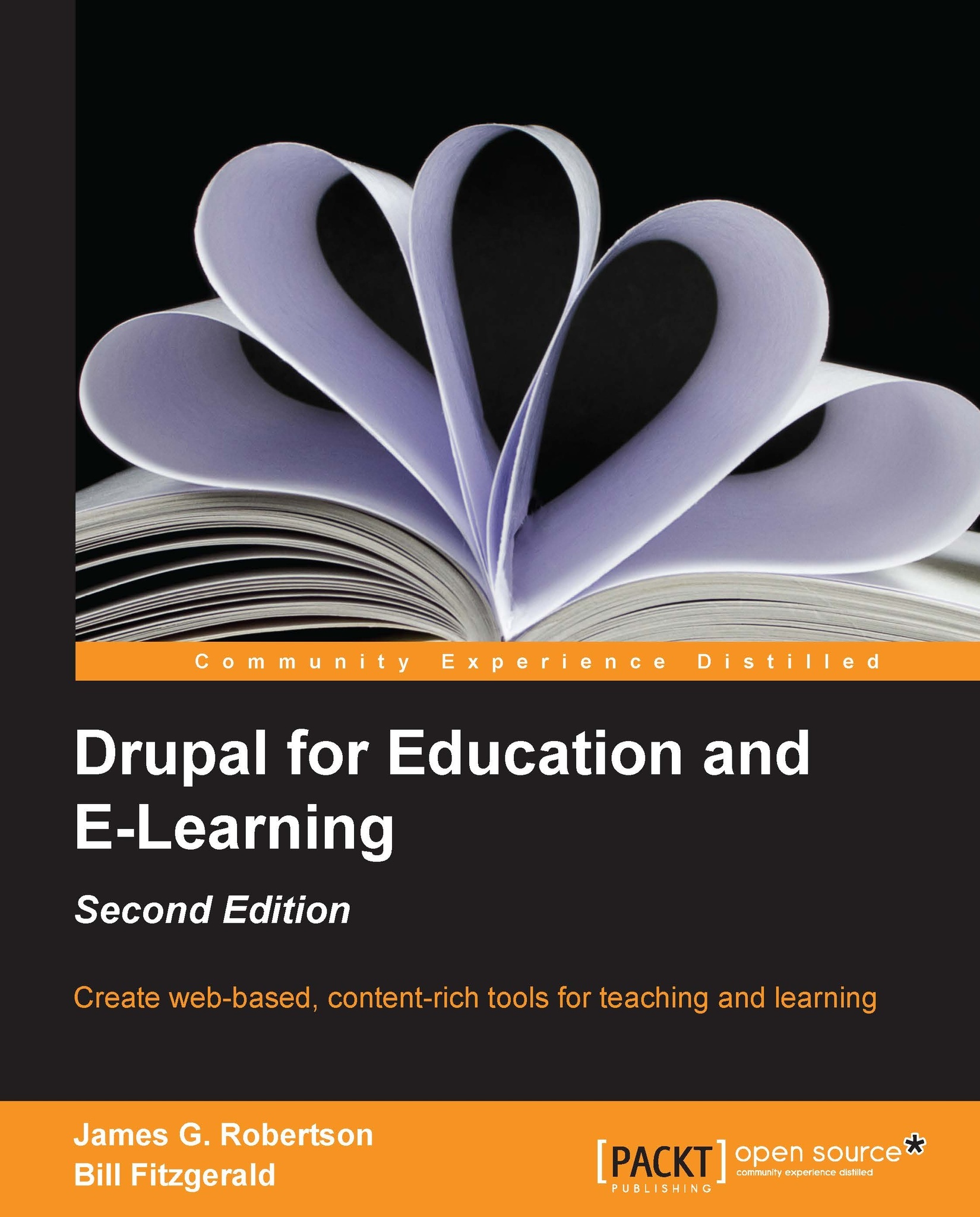
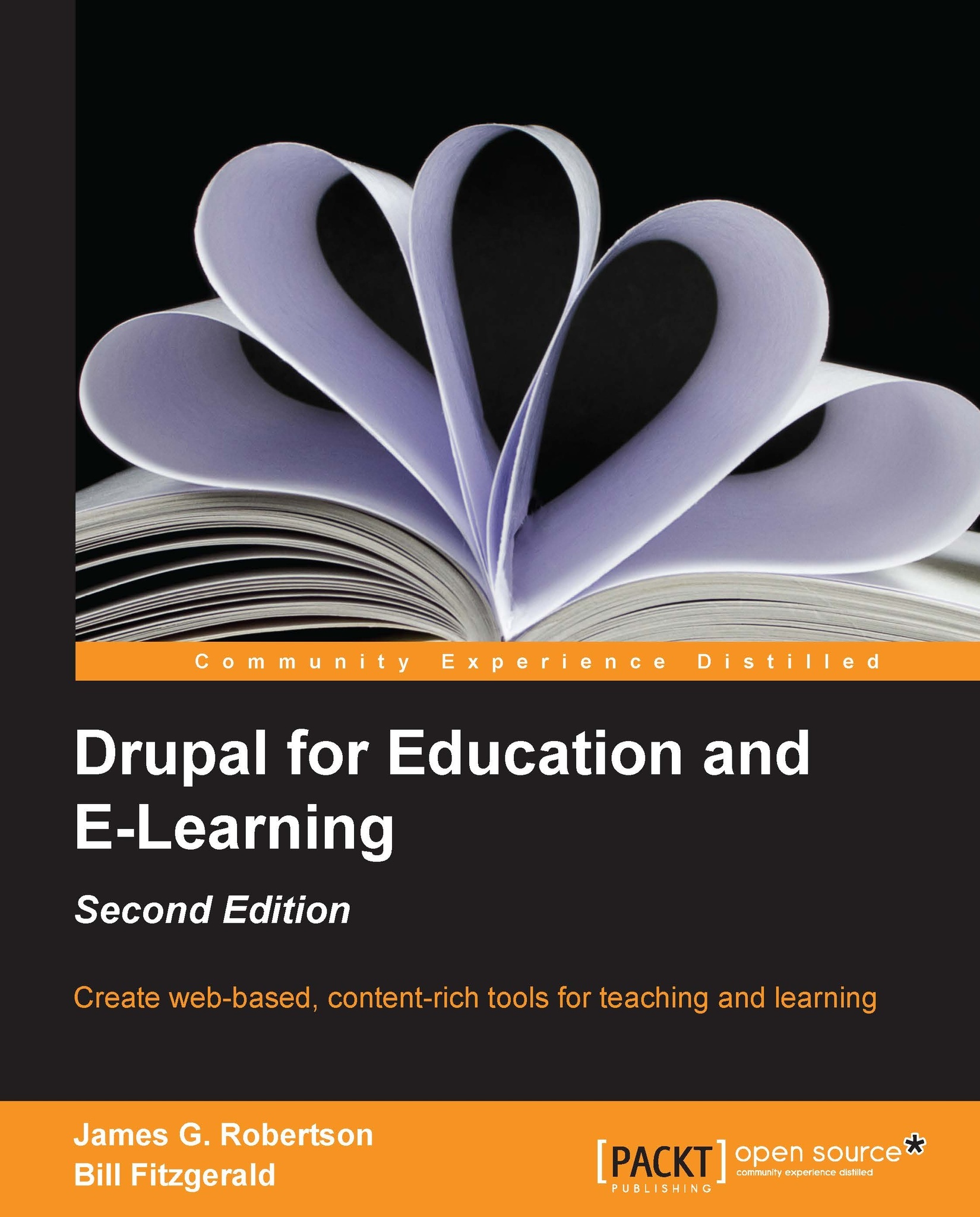
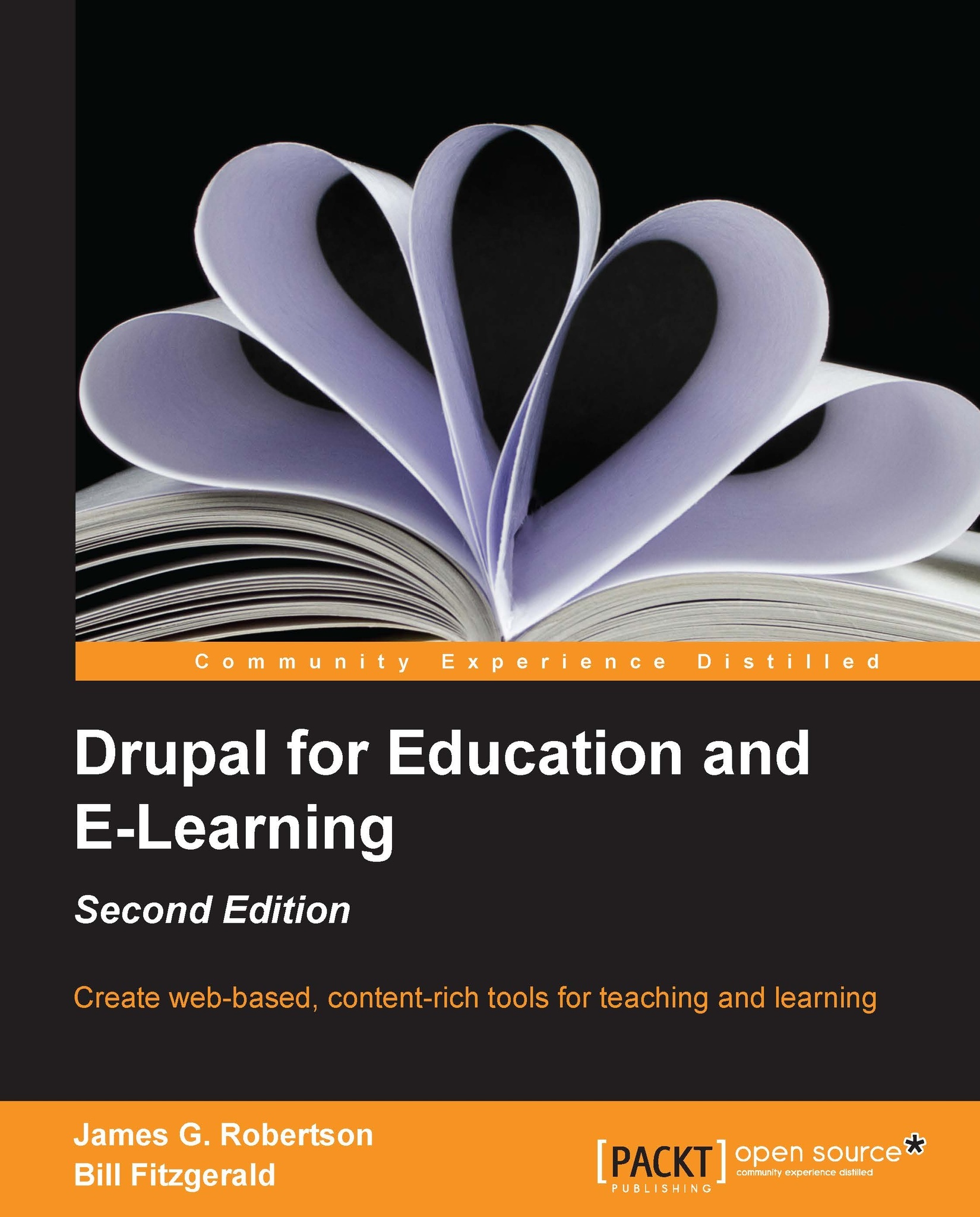
 Free Chapter
Free Chapter
