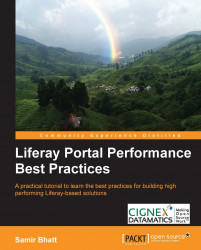In any dynamic web application, majority of the web requests are for static resources, such as JavaScript, CSS, images, or videos. The same rule also applies to Liferay-Portal-based solutions. Hence, it is very important from an architectural point of view how we serve these static resources. In a basic Liferay Portal setup, static resources are served from the Liferay Portal application server. In this section, we will learn about other options to serve static resources.
Content Delivery Network (CDN) is a large network of servers deployed across the world to serve static resources. The same static resources are stored on multiple servers across the world. When these static resources are requested, they will be retrieved from a server nearby the location of user. This feature reduces response time drastically. Liferay Portal also supports integration with CDNs. In Liferay Portal, majority of the static resources are a part of themes. Liferay provides a way to rewrite URLs of static resources within themes to a URL of the same resource in CDN. By using this feature, we can also reduce the load on the Liferay Portal application server by reducing the number of requests. To configure Liferay with CDN, we need to perform the following steps:
Upload all the static resources from the theme into CDN. CDN providers provide the UI to do the same. This step requires referring to the CDN provider's documentation.
Add the following properties to the
portal-ext.propertiesfile:cdn.host.http=<CDN host name to server static resources from http request> cdn.host.https=<CDN host name to server static resources from https request>
This solution is highly recommended when the intended users are spread across the globe.
If we serve static resources directly from the web server, it can reduce the number of requests coming to the Liferay Portal application server. Also, static resources can be served faster from the web server than the application server. All portal requests pass through the web server. Hence, it is easy to filter static resource requests and serve them directly from the web server. To implement this option, we do not need to change any configuration on the Liferay Portal application. We need to copy all static resources from all the Liferay plugins to the web server public directory. We need to make changes in the web server configuration so that all the static resource requests are directly served from the web server public directory. In this approach, we need to ensure that we copy the static resources to the web server every time we deploy a new version. This option can be used along with CDN to serve static resources of portlets.