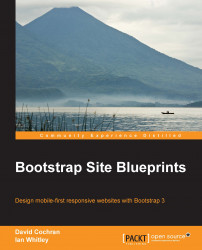As a further testament to the power of the Roots theme, while the base.php file dictates fundamental layout for the entire site, we have the freedom to set up a custom base template to customize the fundamental layout structure when and where needed. We'll do that for our home page as shown in the following steps:
Duplicate the
base.phpfile.Name the new copy
base-page-home.php. Because our page uses thepage-home.phptemplate file, Roots will check for a base template file by this name, and if it is found, Roots uses this file as the template for our home page.
Note
For more information on this base-template-choosing function, see the Roots documentation at http://roots.io/an-introduction-to-the-roots-theme-wrapper/.
Open the new
base-page-home.phpfile in your editor.Find the
divtag of thewrapclass and remove thecontainerclass from it so that it now reads as follows:<div class="wrap" role="document">