-
Book Overview & Buying
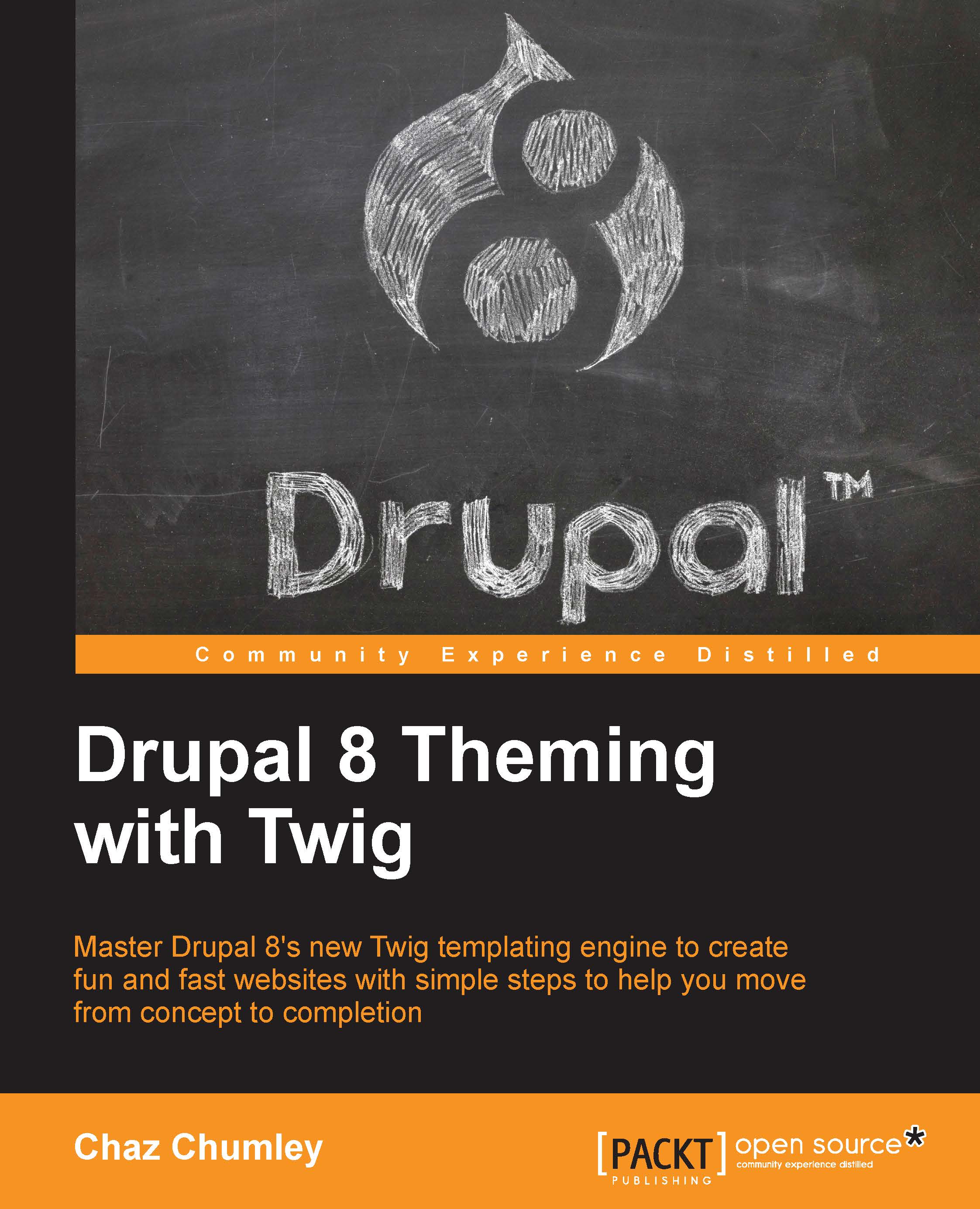
-
Table Of Contents
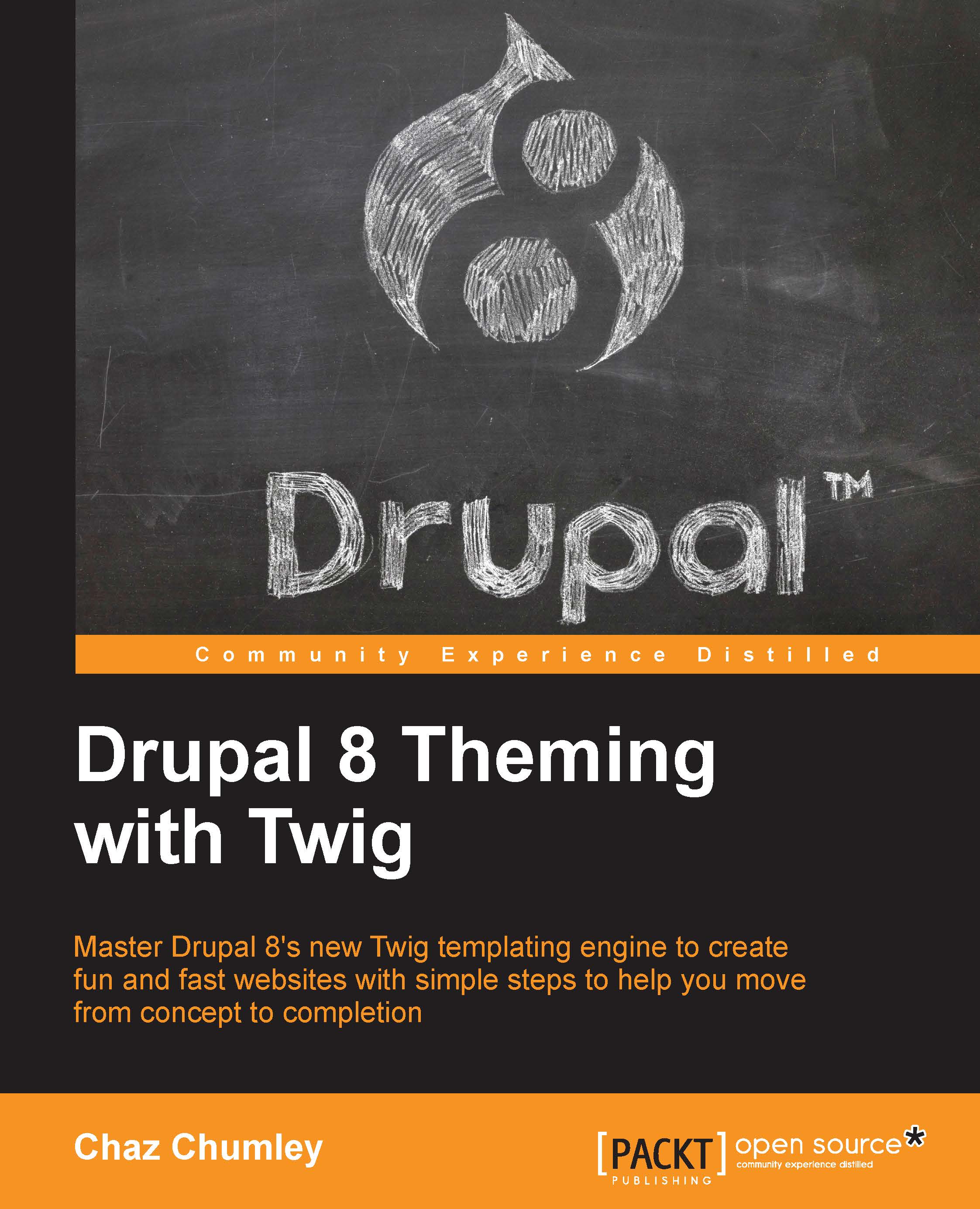
Drupal 8 Theming with Twig
By :
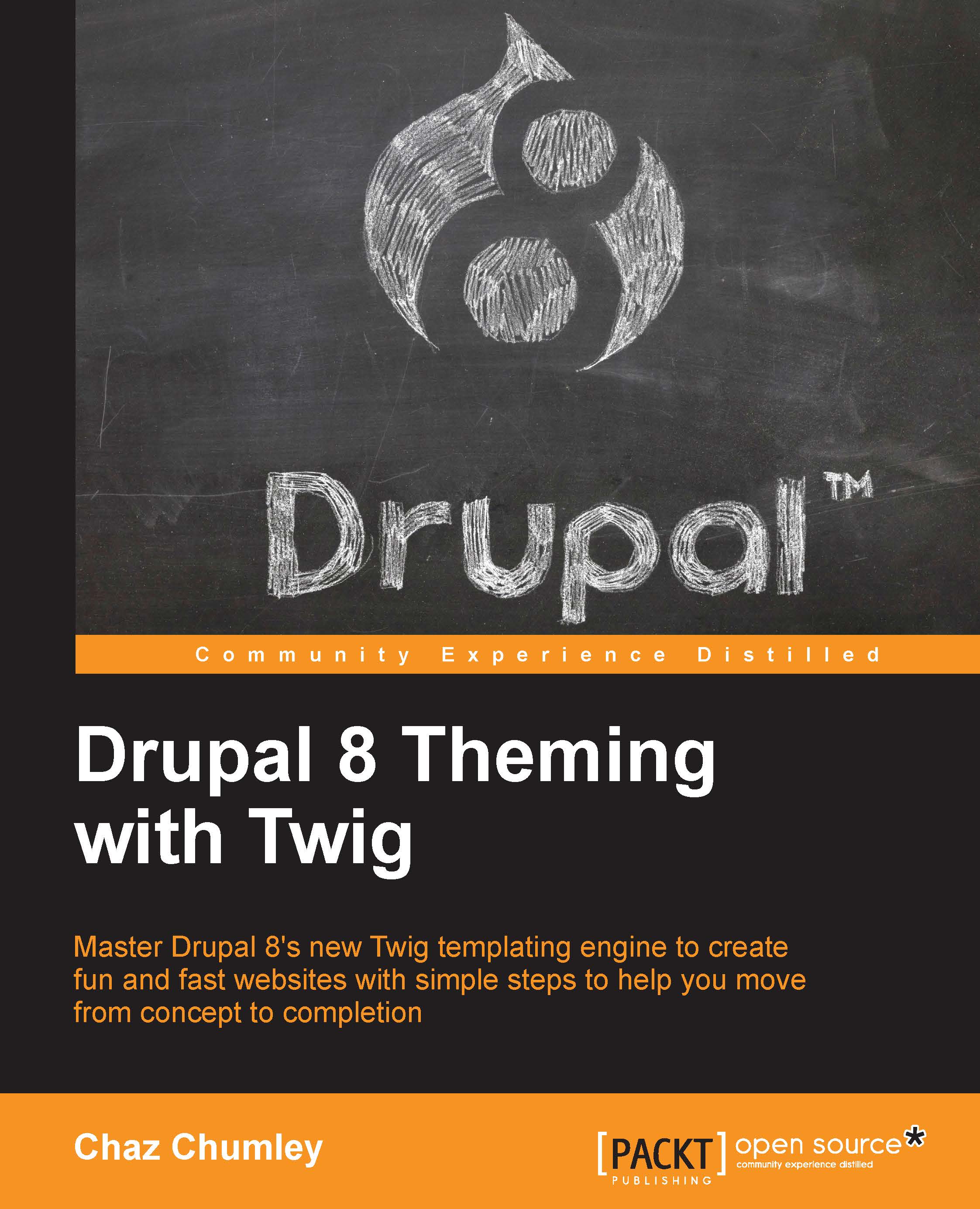
Drupal 8 Theming with Twig
By:
Overview of this book
Drupal 8 is an open source content management system and powerful framework that helps deliver great websites to individuals and organizations, including non-profits, commercial, and government around the globe. This new release has been built on top of object-oriented PHP and includes more than a handful of improvements such as a better user experience, cleaner HTML5 markup, a new templating engine called Twig, multilingual capabilities, new configuration management, and effortless content authoring. Drupal 8 will quickly become the new standard for deploying content to both the web and mobile applications. However, with so many new changes, it can quickly become overwhelming knowing where to start and how to quickly.
Starting from the bottom up, we will install, set up, and configure Drupal 8. We’ll navigate the Admin interface so you can learn how to work with core themes and create new custom block layouts. Walk through a real-world project to create a Twig theme from concept to completion while adopting best practices to implement CSS frameworks and JavaScript libraries. We will see just how quick and easy it is to create beautiful, responsive Drupal 8 websites while avoiding the common mistakes that many front-end developers make.
Table of Contents (14 chapters)
Preface
 Free Chapter
Free Chapter
1. Setting Up Our Development Environment
2. Theme Administration
3. Dissecting a Theme
4. Getting Started – Creating Themes
5. Prepping Our Project
6. Theming Our Homepage
7. Theming Our Interior Page
8. Theming Our Blog Listing Page
9. Theming Our Blog Detail Page
10. Theming Our Contact Page
11. Theming Our Search Results
12. Tips, Tricks, and Where to Go from Here
Index

