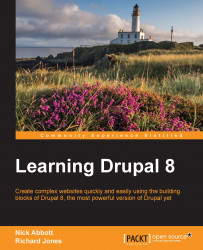The Forum module empowers you to create discussion forums on your website.
Enable the Forum module now, and once you have enabled, navigate to Structure | Forums (admin/structure/forum).
When installed for the first time, the Forum module creates an initial forum called General discussion:
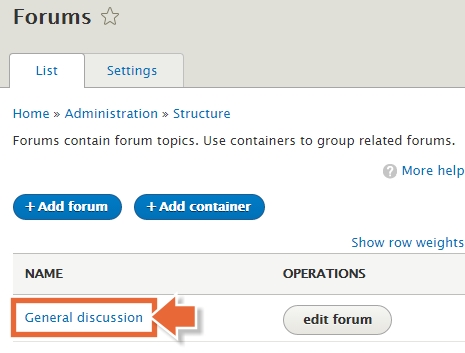
You can set up the hierarchy of your forum by creating one or more containers and then creating a number of forums inside these containers.
Click on the Add container button to create a new container:

Then, give the container a name and some optional descriptive text. After doing this, Save it:
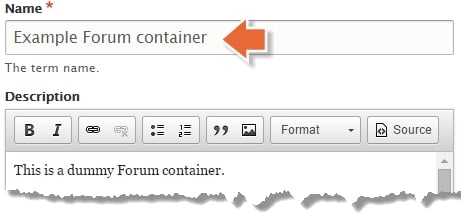
What you have actually done here is set up a taxonomy as discussed back in Chapter 6, Structure.
If you navigate to Manage | Structure | Taxonomy (admin/structure/taxonomy), you will see a vocabulary called Forum.
Click to list the terms:

Top level categories in this vocabulary represent the Containers and second level categories represent the Forums.
You can drag and drop to set up your Forum structure just...