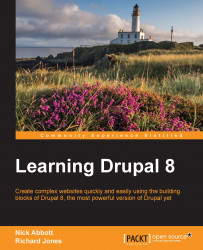If you enable the optional Color module (enabled by default in a standard installation), it is possible to change the color scheme of some themes. Note that not all themes support this, but the default Bartik theme does.
Go back to the Appearance page and select Settings for the Bartik theme.
At the top of the page (collapsed earlier), you will then see the following:
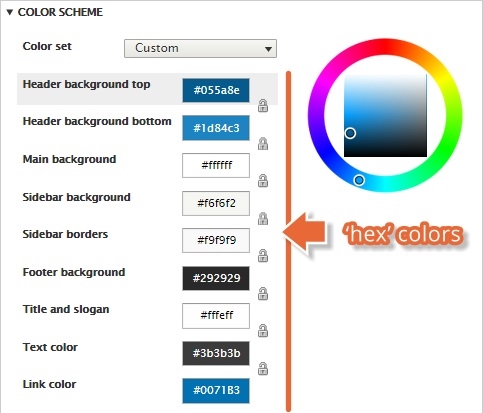
There are a number of preset color sets that work together—you can select these from the Color set dropdown. The default theme is called Blue Lagoon. If you don't like the defaults or have some specific theme in mind, you can change the colors of individual components manually by selecting Custom from the dropdown and then clicking on each of the color fields to set the hexadecimal number values to match any existing designs.
Alternatively, you can click on the color selector wheel to the right when you have focused on a specific field to automatically fill in the value.