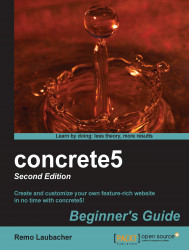We've already looked at everything you need to manage the content of your website. Using the features in this chapter you can create almost any page content you want.
In this chapter we've learned how to add and edit blocks, and the basics you need to know to update content on your site. We've also worked with the site map to manage pages in case you need more subpages or want to remove some of them.
We also had a quick look at two features that can be handy but shouldn't be used too much since they also help you to create a mess. The layout features allow you to split content into columns and the design features allows you to add custom CSS properties without modifying any files.
We've also created a new stack, a collection of blocks that you can place on different pages, but update on one. A nice feature that makes it possible to share content across several pages.