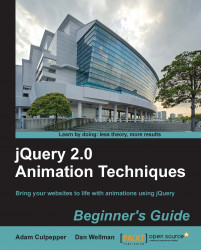Overview of this book
jQuery is a cross-browser JavaScript library designed to simplify the client-side scripting of HTML, and is the most popular JavaScript library in use today. Using the features offered by jQuery, developers are able to create dynamic web pages. jQuery empowers you with creating simple as well as complex animations.
jQuery 2.0 Animation Techniques Beginner's Guide will teach you to understand animation in jQuery to produce slick and attractive interfaces that respond to your visitors' interactions. You will learn everything you need to know about creating engaging and effective web page animations using jQuery.
In jQuery 2.0 Animation Techniques Beginner's Guide, each chapter starts with simple concepts that enable you to build, style, and code your way into creating beautifully engaging and interactive user interfaces.
With the use of wide range of examples, this book will teach you how to create a range of animations, from subtle UI effects (such as form validation animation and image resizing) to completely custom plugins (such as image slideshows and parallax background animations).
The book provides various examples that gradually build up your knowledge and practical experience in using the jQuery API to create stunning animations. The book uses many examples and explains how to create animations using an easy and step-by-step approach.