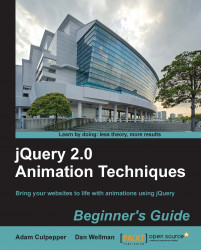In this chapter, we looked at several examples that animate the background image on an element. Some of the things we learned were:
The
animate()method and some of the great things we can achieve with itUsing jQuery UI to give our script color animation support
Fading between background colors on elements
Chaining jQuery methods together
Parallax animations, where the background layers are animated at different speeds and directions to create the illusion of depth
Creating an automatic background image animation and how to make them animate in different directions
The
scroll()andscrollTop()methods
In the next chapter, we're going to look at navigation animation and how we can bring some life to this common website feature. We're going to be creating a one page scroller script that jumps to sections in the page based on the link clicked. Also, we're going to be looking at how to change the background color of an element to bring attention to that area of the site.