-
Book Overview & Buying
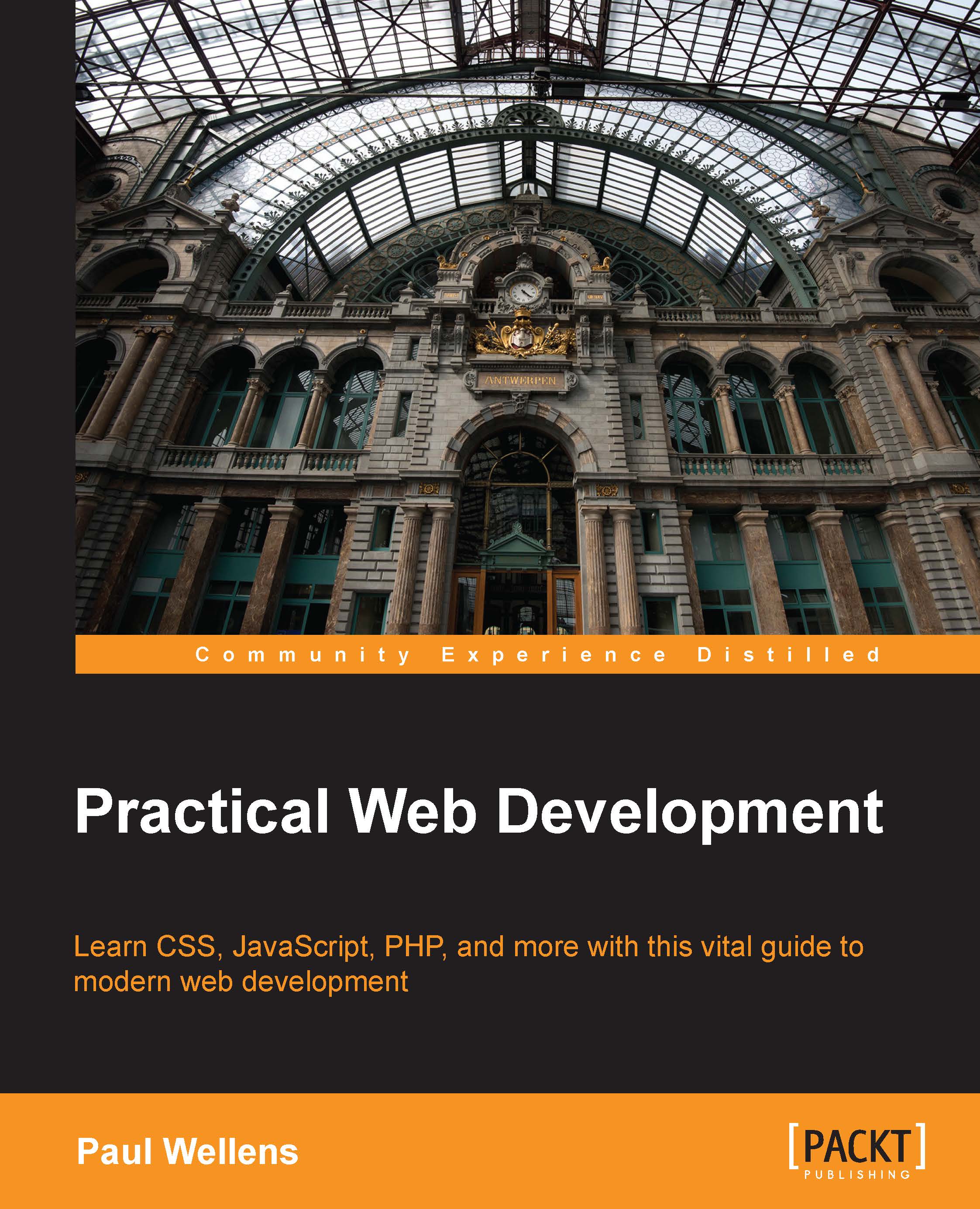
-
Table Of Contents
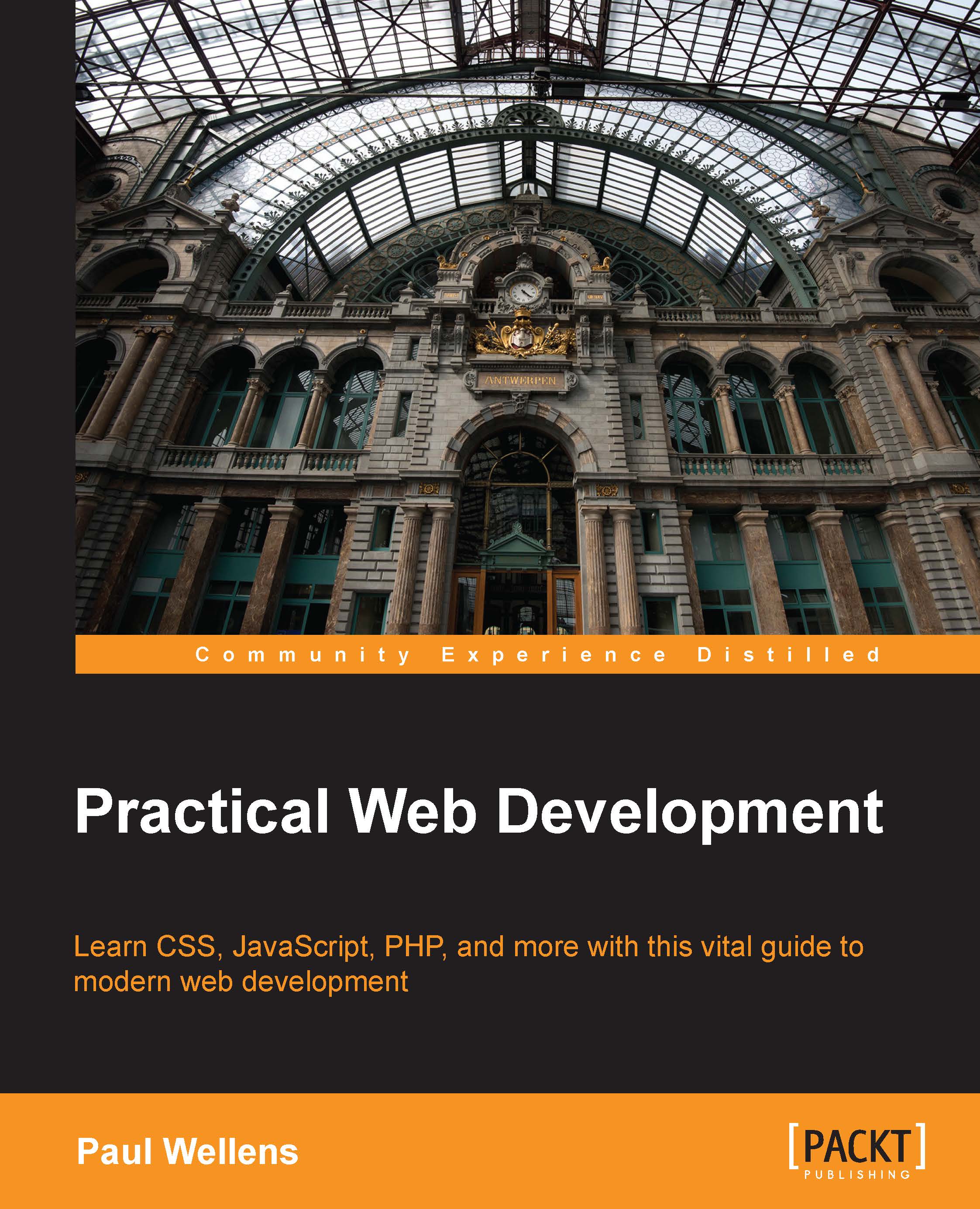
Practical Web Development
By :
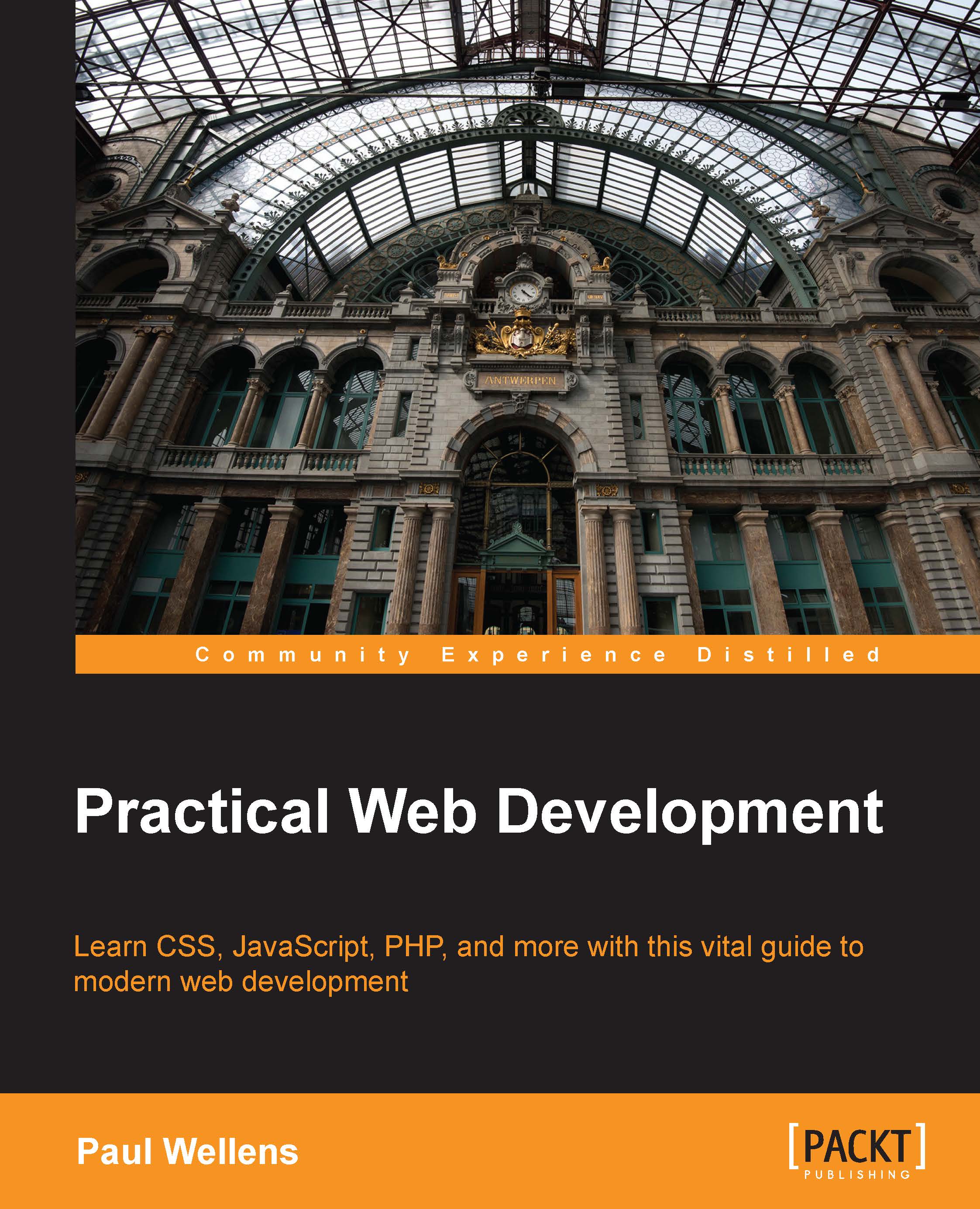
Practical Web Development
By:
Overview of this book
This book is perfect for beginners who want to get started and learn the web development basics, but also offers experienced developers a web development roadmap that will help them to extend their capabilities.
Table of Contents (17 chapters)
Preface
 Free Chapter
Free Chapter
1. The World Wide Web
2. HTML
3. CSS
4. JavaScript
6. PHP and MySQL
7. jQuery
8. Ajax
9. The History API – Not Forgetting Where We Are
10. XML and JSON
12. Mobile First, Responsive Design with Progressive Enhancement
13. Foundation – A Responsive CSS/JavaScript Framework
14. Node.js
A. Bootstrap – An Alternative to Foundation
Index
Classic document elements
This section lists a few HTML elements that will look familiar to users of word processors or desktop publishing programs.
<h1>, <h2>, <h3>, … <h6> – headings
These are headings. The smaller the number, the larger the font size the browser will render the heading in.
<p> – paragraph
This is the paragraph tag. Browsers automatically add some space (margin) before and after each <p> element. The margins can be modified with CSS (with the margin properties).
<span> – span
The span tag by itself has no visual effect but it is extremely useful when you need to style just a portion of text.
You can use it like this:
<h3>Example</h3> <p>This is a paragraph with one <span class="blue">blue</span>word</span>
Change the font size
Change margin width
Change background colour
