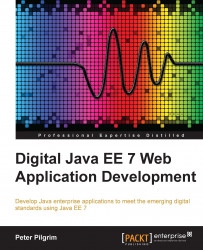JSF also features custom components that you, the developer, can write. In fact, the instant secure lending example uses one: the top header of each page view in the conversation. It is a hint that informs the customer where he or she is in the flow. I've called it the WorkerBannerComponent.
In JSF, a custom component describes a reusable piece of page content that may insert into a Facelet view many times over. A custom component may or may not have a backing bean, and it may or may not group together a set of properties into a form. As mentioned in Chapter 2, JavaServer Faces Lifecycle, we can use custom components to build repeated page content that takes advantage of the latest HTML frameworks such as Bootstrap and that abstracts away the deeper details. Businesses can use custom components to establish a common structure for the page content and markup.