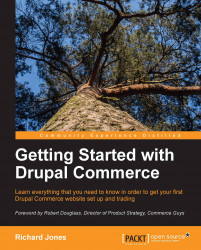If you have a working server environment that has the minimum requirements for running Drupal, you can skip straight to the Setting up a new Drupal site section.
Acquia Dev Desktop is a cross-platform Apache, MySQL, PHP (AMP) stack that contains everything you need for a local Drupal environment on both Windows and Mac OS X, which is available at http://acquia.com/downloads.
Once the file is downloaded, run the installer.
Accept all of the defaults and enter your credentials for accessing your new site. The Dev Desktop application will be installed in your applications folder.
When the application is running, a control panel will be visible, as shown in the following screenshot:

Open the following URL in your web browser:
Note
The Acquia Dev Desktop package installs a configured Drupal profile, specifically for use with the Acquia cloud hosting services.
You will see a default Drupal installation as shown in the following screenshot: