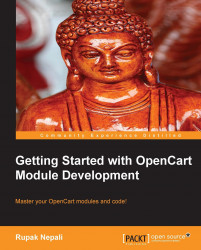We will show you the way to create the admin form and the list page, after this we will move forward to make the frontend pages where visitors can submit their feedback and lists of the feedback. As always, we will start with analyzing our requirements and seeing which part of OpenCart resembles them, so that we can clone the pages, making it easy to work with the code.
We start by making tables at the database. As OpenCart is multistore, multilanguage support and can be shown at many layouts, we need to take care of those as well. For these, we have to make approximately four tables: feedback, feedback_description, feedback_to_layout, and feedback_to_store.
In the following screenshot, oc_ is the database prefix we use while installing Opencart. If you are not sure about the database prefix, you can see the config.php file at the root folder of the OpenCart, open it, and find the line "define('DB_PREFIX'". You will see define...