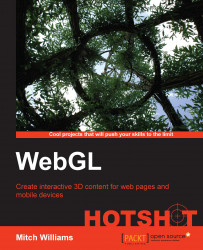We now venture into Web3D by building our first X3D objects. This will also introduce you to the 3D scene graph of how objects are specified; first, they are specified as primitives, such as boxes and spheres, and then as more complex 3D models built by artists. We will also apply textures to these 3D meshes and include cameras, lights, animation, and interactivity.
X3D is a great language to specify a 3D scene without doing any programming. It is also a great learning tool. Best of all, it provides instant gratification. If you have never created anything in 3D, you will now be able to create something in a few minutes.
Most X3D and WebGL developments require a little more than what comes on a standard computer—be it a PC, Macintosh, or other device; I would not doubt that one can create and test Web3D on a smartphone or a tablet.
Firefox is the preferred browser for testing. Google Chrome will not allow you to read 3D objects off the hard drive due to security restrictions, which require you to upload your 3D objects, texture maps, and WebGL to your website before testing. Firefox relaxes these restrictions and will enable you to test your work on your hard drive.
As we dive deeper into Web3D creation, you may need to configure your server to enable MIME types such as .obj for 3D models. You may want to consult your server administrator to check this.
Some websites that are worth bookmarking are as follows:
The Web3D Consortium: This website (http://www.web3d.org/) defines the X3D file format and has the latest news
X3Dom: This website (http://www.x3dom.org/) has the libraries that are used for our X3D demonstrations
The Khronos Group: This website (http://www.khronos.org/) is the consortium that oversees the OpenGL specification and defines WebGL
3D-Online: This website (http://www.3D-Online.com) is for book demonstrations and author contact information