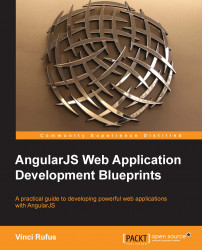We are now ready to get started with building our Birthday Reminder application. We'll use the angular-seed project to help us quickly get started.
Let's create our project folder named birthday-reminder and download the fork of the angular-seed project from https://github.com/areai51/angular-seed. Feel free to download the ZIP file and extract it, or clone the Git repository into the birthday-reminder folder. Then, run npm install in the terminal to download and install the dependencies required for this project.
In case you already have a web server such as Apache, IIS, or Nginx running, then you can place the birthday-reminder folder in your web root, or create a sym link to the folder and run it via localhost.
The angular-seed project also comes with its own web server. To start the web server, first make sure you are in the birthday-reminder folder, and then run the following commands in the terminal:
npm install npm start
This will start...