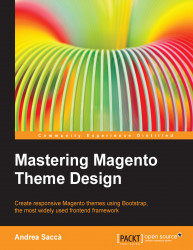By default, Magento includes some blocks on the left sidebar that could be useless; for example, the tags block. Therefore, we are going to replace them. However, before replacing, let's see how to remove the default blocks if we don't need them.
To remove a default block from the left sidebar or from another core/text_list block, we can use the remove tag in our local.xml file. We already used the remove tag in the previous chapter when we removed the newsletter block from the sidebar to place it in the footer. The following is a reminder of that line of code:
<remove name="left.newsletter"/>
Let's suppose that you want to remove the left tags block and the default callouts block; you can do this with the following lines:
<remove name="left.permanent.callout"/> <remove name="tags_popular"/>
To find the name attribute of each block that you want to remove, explore every single XML file of the base theme...