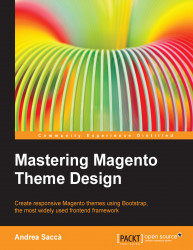To customize the admin, we need the AdminTheme module provided by Inchoo, one of the most popular companies that provides great Magento tutorials and services.
The module simply gives you the possibility to define the theme folder of the admin skin in the admin configuration.
You can download the module from http://inchoo.net/ecommerce/magento/custom-admin-theme-in-magento/. The following screenshot shows the module page on the Inchoo website, where you can download the module:

Read the article that opens on the website, and there you will find the link to download the module. After downloading it, use the following steps to install it and to create the admin theme folder: