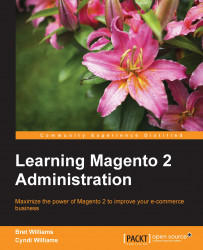Chapter 2, Settings and Configuration, guides you through a myriad of system configuration panels in the Magento 2 backend. The following is a list of the key panels we feel you should address prior to launching.
In Chapter 3, Catalogs and Stores, you learned how to create the various Website and Store entities and Store Views that you might need in your installation.
Note
If you have more than one Website or Store View in your installation, be sure to pay attention to your Store View setting as you work on your configurations.
As you discovered in Chapter 2, Settings and Configuration, there are lots of panels within the Configuration section of the Magento 2 backend. Refer to Chapter 2, Settings and Configuration, for the configuration specifics, but before you launch, you should address each item on this list:
General | General: Go here to update your specific store information
General | Web: Go here to confirm these settings...