-
Book Overview & Buying
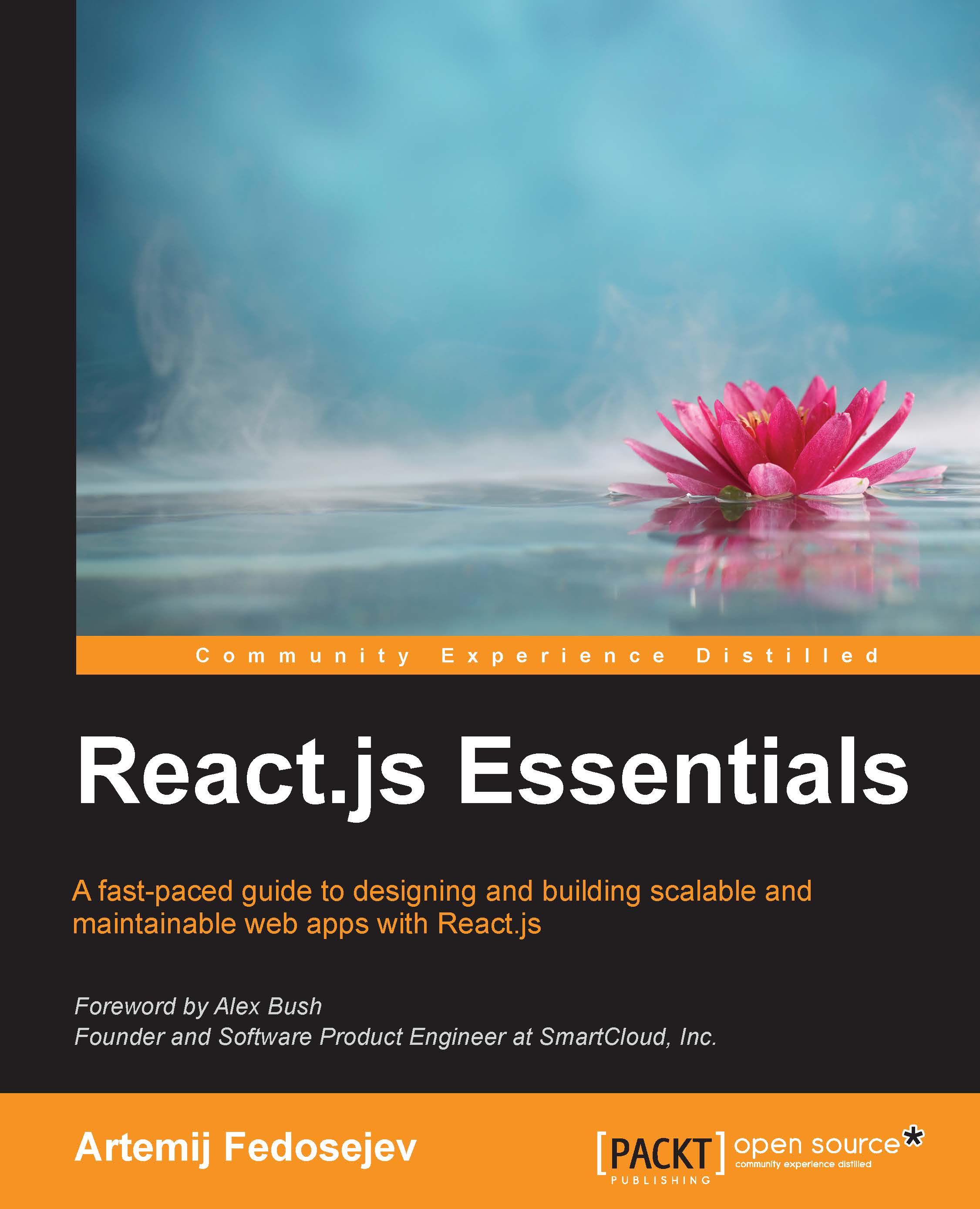
-
Table Of Contents
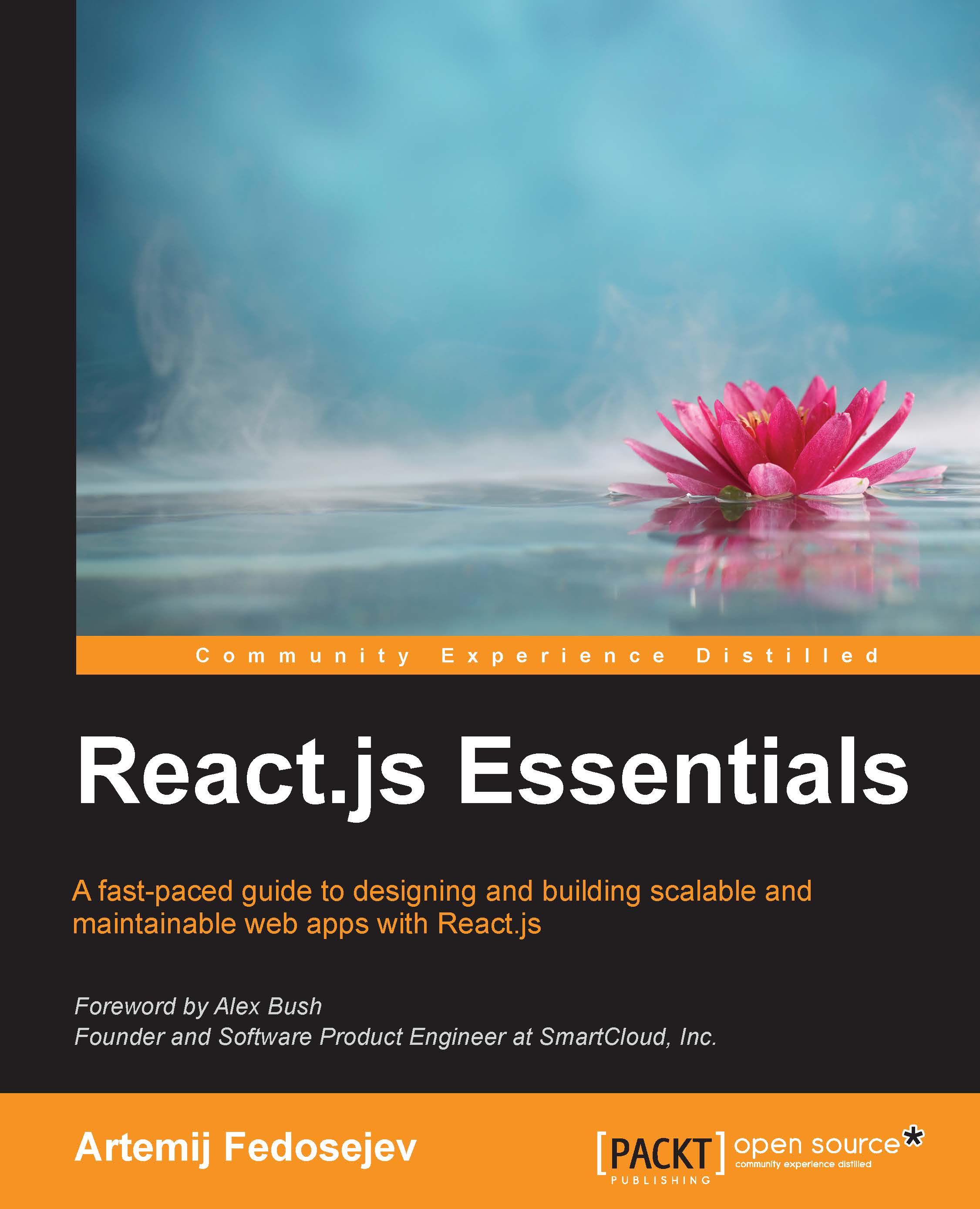
React.js Essentials
By :
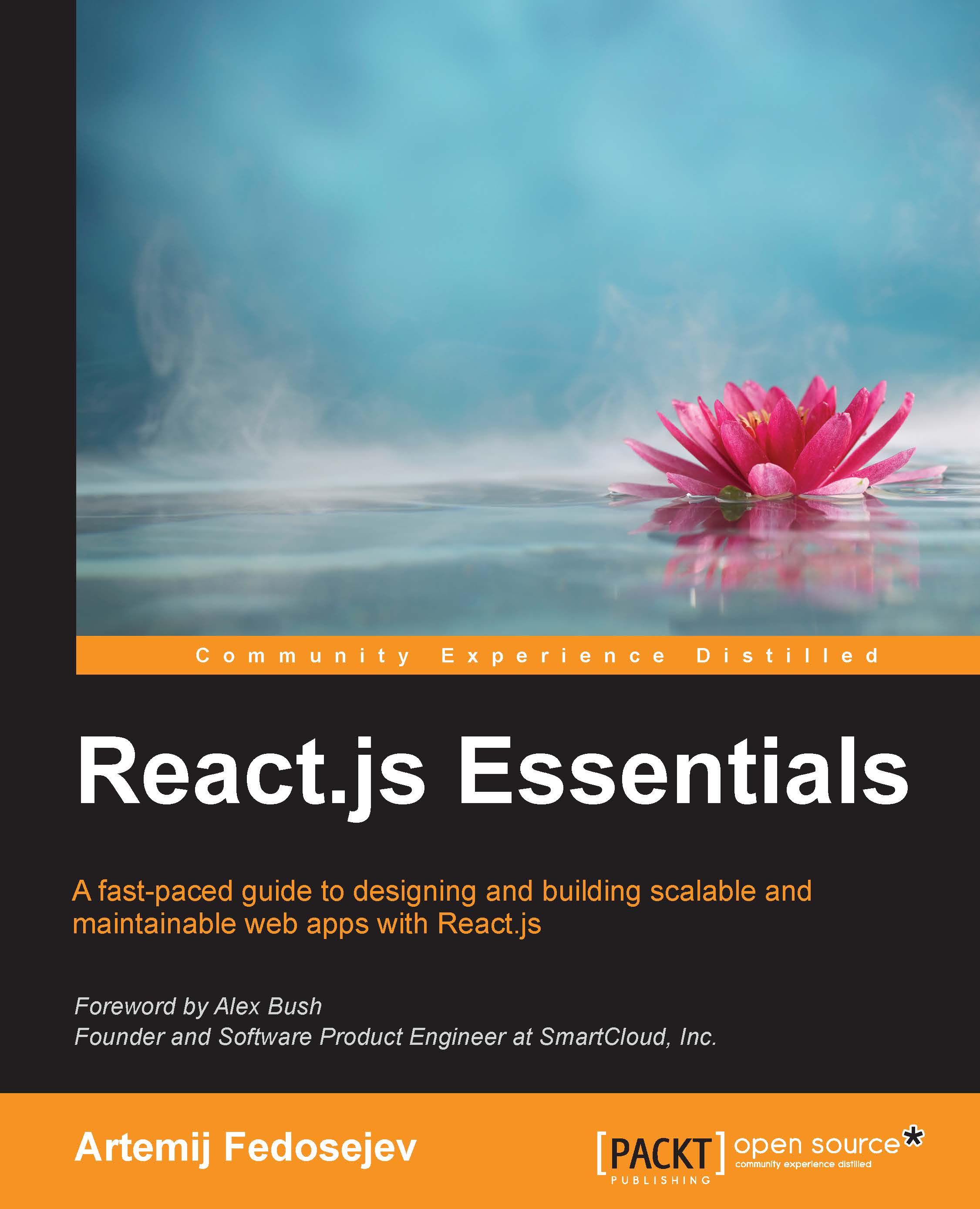
React.js Essentials
By:
Overview of this book
Building web applications with maintainable and performant user interfaces is a challenge that many have faced for more than a decade, but no one has risen to this challenge quite like React.js. Today React.js is used by Facebook, Instagram, Khan Academy, and Imperial College London, to name a few. Many new users recognize the benefits of React.js and adopt it in their own projects, forming a fast-growing community. The speed at which React.js has evolved promises a bright future for those who invest in learning it today.
React.js Essentials will take you on a fast-paced journey through building your own maintainable React.js application. Begin by exploring how you can create single and multiple user interface elements. Create stateless and stateful components and make them reactive, learn to interact between your components and lifecycle methods and gauge how to effectively integrate your user interface components with other JavaScript libraries. Delve deep into the core elements of the Flux architecture and learn how to manage your application using stores. Finish by going that extra mile with the Jest test framework, running multiple tests on your application and find solutions to scale it further without complexity.
Table of Contents (12 chapters)
Preface
 Free Chapter
Free Chapter
1. Installing Powerful Tools for Your Project
2. Create Your First React Element
3. Create Your First React Component
4. Make Your React Components Reactive
5. Use Your React Components with Another Library
6. Update Your React Components
7. Build Complex React Components
8. Test Your React Application with Jest
9. Supercharge Your React Architecture with Flux
10. Prepare Your React Application for Painless Maintenance with Flux
Index

