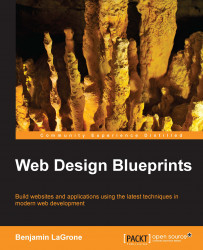Now that you have added the fa-* objects, let's work on the ground and earth elements. These are cool, and you are in for a surprise when you see it come together. First, start with the earth element.
This involves a few steps: float it to the left, give it a font size of 1000vw (viewport width), a width of 100%, a height of 100%, and a fixed position 0px from the bottom. Next, we will assign some style attributes to the actual fa-globe element itself, make its position relative, floated to the left, 423px from the bottom, and 350% from the right.
Finally, one more step for the earth elements, we will add some style to a pseudo element after fa-globe with the land class. Set it to have an absolute position, a blank space string for content, a green background, -1 z-index, 10% from the top, 0% from the left, 100% width, 80% height, and a 50% border radius. Before we continue, I'll pause for the cause and show you what this code looks like:
#earth {
float:left;
font...