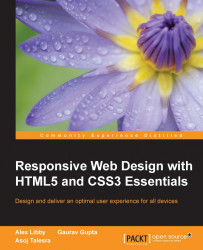So far, we explored one of the key critical elements of responsive design, in the form of how we would set our available screen estate (or viewport)—as someone once said, it's time...
Absolutely—it's time we cracked on and explored how grids operate! The trick behind grids is nothing special; it boils down to the use of a single formula to help define the proportions of each element used in our layouts:
target ÷ context = result
Let's imagine that we have a layout with two columns, and that the container (or context) is 960px wide (I will use pixel values purely to illustrate the maths involved).
To create our layout, we will make use of the Golden Ratio that we touched on in Chapter 1, Introducing Responsive Web Design; to recap, we use the ratio of 1.618 to every 1 pixel. So, if our layout is 960px wide, we multiply 960 x 0.618 (the difference)—this gives 593px (rounded down to the nearest integer). We then simply subtract 593 from 960, to arrive...