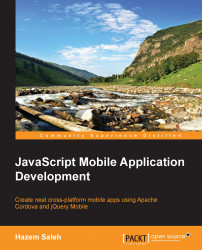After generating the initial application code, it's time to understand what to do next.
The following screenshot shows our Sound Recorder page:

When the user clicks on the Record Sound button, they will be able to record their voices; they can stop recording their voices by clicking on the Stop Recording button. You can see this in the following screenshot:

As shown in the following screenshot, when the user clicks on the Playback button, the recorded voice will be played back:

In order to implement this functionality using Apache Cordova, we need to add the following plugins using the indicated commands, which should be executed from the application directory:
media: This plugin is used to record and play back sound files:> cordova plugin add https://git-wip-us.apache.org/repos/asf/cordova-plugin-media.gitdevice: This plugin is required to access the device information:> cordova plugin...